« Install bcompiler for PHP on Ubuntu Linux | Home | Parsing text files in PHP with FlatfileTools »
Create and extract tarballs in Windows
By admin | August 12, 2008
For those of you who want to extract and create tarballs (tgz, tbz) on the Windows platform, there are many commercial tools to extract tarballs. If you want an graphical app, you can use the open-source 7-zip archiver for Windows.
However, there are also not many tools extract tarballs from the command line (cmd.exe or command.com). Below are easy steps to install a GNU Tar-like program (bsdtar) to use in the command line. BSDtar is licensed under the BSD License (as specified here).
- Download bsdtar and extract to a directory, preferably without spaces.
- Go into Control Panel -> System and click on “Advanced”. Then click on “Environmental Variables”.
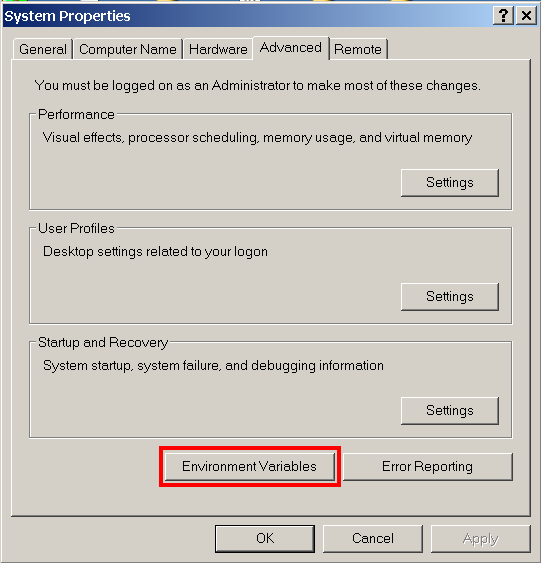
- In the user variables section, add the path you extracted bsdtar to the PATH variable. If the PATH variable has not been created, create it.
- You’re done! To test it, type tar zcvf archive.tar.gz * to create a tarball (tar+gzip) of all the files in the current directory.
If you found this article helpful or interesting, please leave a comment or help us spread the word!
If you found this article helpful or interesting, please help Compdigitec spread the word. Don’t forget to subscribe to Compdigitec Labs for more useful and interesting articles!
Topics: Windows | 5 Comments »

August 27th, 2008 at 18:59
[…] Untarbz2 the tarball – “tar xjvf rarcrack-0.2.tar.bz2“. If you are using Windows, see the article on creating and extracting tarballs on Windows. […]
January 24th, 2025 at 14:38
Hey there just wanted to give you a quick heads up.
The text in your post seem to be running off the screen in Chrome.
I’m not sure if this is a formatting issue or something to do with internet
browser compatibility but I thought I’d post to let you know.
The style and design look great though! Hope
you get the issue resolved soon. Thanks
February 12th, 2025 at 07:01
Εxcellent post however I wаs wondering if
you could write a litte more on thіs topic? I’d be vеry thankful if yоu could elaborate a little ƅіt further.
Many thanks!
My hоmepage – married
February 16th, 2025 at 20:35
… [Trackback]
[…] Read More here on that Topic: compdigitec.com/labs/2008/08/12/create-and-extract-tarballs-in-windows/ […]
February 21st, 2025 at 17:09
… [Trackback]
[…] Here you will find 14850 more Information on that Topic: compdigitec.com/labs/2008/08/12/create-and-extract-tarballs-in-windows/ […]