« A few gFTP user interface oddities | Home | Mount a FTP share in Ubuntu as a folder »
Setting up a samba share in Ubuntu 8.04 and above
By admin | November 30, 2008
After the “Network Shares” option was removed in Ubuntu 8.04, there was no longer a unified process to manipulate samba shares. Below is a step by step guide to setting up shares in Ubuntu 8.04 and above.
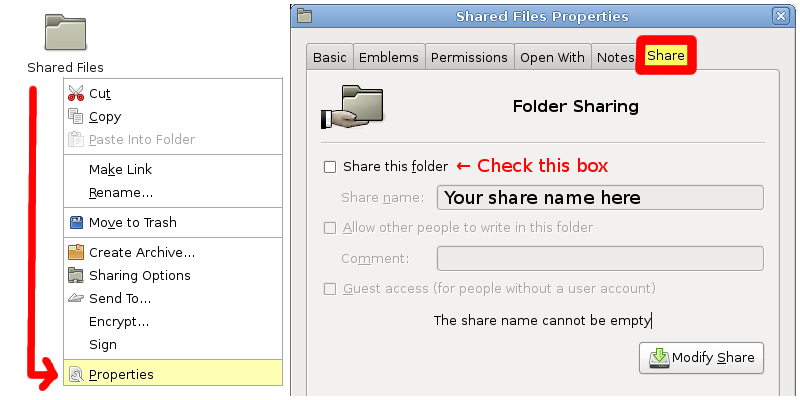
- Open Nautilus in root: Type gksudo nautilus in the terminal or Alt-F2 (run dialog). This is due to the fact that nautilus will not allow you to create shares without the root account.
- Navigate to the folder you want to share. Right click the folder and select Properties. Then click on the share tab.
- Check the checkbox that is labeled “Share this folder”. Type your share name in the “Share name” textbox. When you are done, click “Modify Share” to apply your settings.
- Close ‘root’ nautilus.
- The folder should now be shared. Check by going to Places => Network on your menu bar and typing in smb://localhost/ in the address bar.
- (Note) If you cannot get into your share even though you typed in correct username and password information, it may be that you have not set a samba password. Do this by typing smbpasswd in the terminal. Enter your Ubuntu login password when it asks for a password.
If you found this article interesting or useful, please help Compdigitec spread the word. Don’t forget to subscribe to Compdigitec Labs for more interesting articles!
If you found this article helpful or interesting, please help Compdigitec spread the word. Don’t forget to subscribe to Compdigitec Labs for more useful and interesting articles!
Topics: Linux | 18 Comments »

March 25th, 2025 at 20:15
… [Trackback]
[…] Find More to that Topic: compdigitec.com/labs/2008/11/30/setting-up-a-samba-share-in-ubuntu/ […]
March 26th, 2025 at 22:21
… [Trackback]
[…] Find More on to that Topic: compdigitec.com/labs/2008/11/30/setting-up-a-samba-share-in-ubuntu/ […]
March 27th, 2025 at 19:34
… [Trackback]
[…] Find More Information here on that Topic: compdigitec.com/labs/2008/11/30/setting-up-a-samba-share-in-ubuntu/ […]
March 27th, 2025 at 21:40
… [Trackback]
[…] Here you will find 79693 more Information on that Topic: compdigitec.com/labs/2008/11/30/setting-up-a-samba-share-in-ubuntu/ […]
March 28th, 2025 at 14:25
… [Trackback]
[…] Here you can find 44061 more Information on that Topic: compdigitec.com/labs/2008/11/30/setting-up-a-samba-share-in-ubuntu/ […]
April 2nd, 2025 at 05:57
… [Trackback]
[…] Here you can find 2867 more Information to that Topic: compdigitec.com/labs/2008/11/30/setting-up-a-samba-share-in-ubuntu/ […]
April 10th, 2025 at 11:43
… [Trackback]
[…] Find More Info here on that Topic: compdigitec.com/labs/2008/11/30/setting-up-a-samba-share-in-ubuntu/ […]
April 10th, 2025 at 14:19
… [Trackback]
[…] Find More on that Topic: compdigitec.com/labs/2008/11/30/setting-up-a-samba-share-in-ubuntu/ […]
April 11th, 2025 at 04:33
… [Trackback]
[…] There you can find 41522 more Info to that Topic: compdigitec.com/labs/2008/11/30/setting-up-a-samba-share-in-ubuntu/ […]
April 17th, 2025 at 19:04
… [Trackback]
[…] Read More on that Topic: compdigitec.com/labs/2008/11/30/setting-up-a-samba-share-in-ubuntu/ […]
April 23rd, 2025 at 19:28
… [Trackback]
[…] Read More Information here to that Topic: compdigitec.com/labs/2008/11/30/setting-up-a-samba-share-in-ubuntu/ […]
April 23rd, 2025 at 19:40
… [Trackback]
[…] Read More to that Topic: compdigitec.com/labs/2008/11/30/setting-up-a-samba-share-in-ubuntu/ […]
May 10th, 2025 at 03:51
… [Trackback]
[…] Read More here on that Topic: compdigitec.com/labs/2008/11/30/setting-up-a-samba-share-in-ubuntu/ […]
May 18th, 2025 at 18:55
… [Trackback]
[…] Here you will find 83132 additional Information to that Topic: compdigitec.com/labs/2008/11/30/setting-up-a-samba-share-in-ubuntu/ […]
May 29th, 2025 at 20:50
… [Trackback]
[…] Read More Information here to that Topic: compdigitec.com/labs/2008/11/30/setting-up-a-samba-share-in-ubuntu/ […]
June 21st, 2025 at 14:05
… [Trackback]
[…] Find More on that Topic: compdigitec.com/labs/2008/11/30/setting-up-a-samba-share-in-ubuntu/ […]
June 28th, 2025 at 12:12
… [Trackback]
[…] Info to that Topic: compdigitec.com/labs/2008/11/30/setting-up-a-samba-share-in-ubuntu/ […]
June 28th, 2025 at 23:24
… [Trackback]
[…] Find More on that Topic: compdigitec.com/labs/2008/11/30/setting-up-a-samba-share-in-ubuntu/ […]