« Solving “The name … does not exist in the current context” in ASP.NET | Home | Solving Could not find stored procedure dbo.aspnet_CheckSchemaVersion in ASP.NET Membership »
Solving Handler “PageHandlerFactory-Integrated” has a bad module “ManagedPipelineHandler” in ASP.NET 4.0
By admin | July 12, 2010
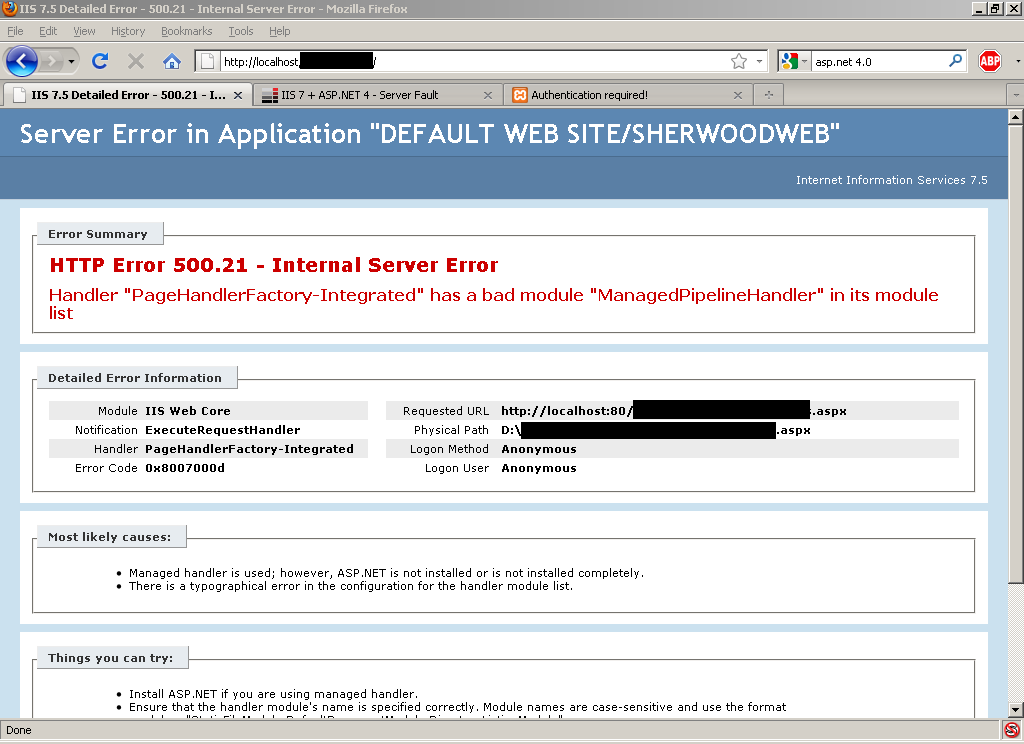 If you have just installed Visual Studio 2010 or the .NET 4.0 Framework and trying to host ASP.Net 4.0 applications doesn’t work for you and results in the following error message:
If you have just installed Visual Studio 2010 or the .NET 4.0 Framework and trying to host ASP.Net 4.0 applications doesn’t work for you and results in the following error message:
Handler “PageHandlerFactory-Integrated” has a bad module “ManagedPipelineHandler”
It means that you haven not yet run the aspnet_iisreg.exe executable needed to register the ASP.NET 4 framework with the IIS 7 webserver. In order to do so, open a command prompt and type in the following:
C:\windows\Microsoft.NET\Framework\v4.0.30319\aspnet_regiis.exe -i
Substitute v4.0.30319 for what other past or future ASP.NET versions. To uninstall the ASP.NET 4 (e.g. for when you are done playing around with it and would like to do some work):
c:\windows\Microsoft.NET\Framework\v4.0.30319\aspnet_regiis.exe -u
If you found this article helpful or interesting, please help Compdigitec spread the word. Don’t forget to subscribe to Compdigitec Labs for more useful and interesting articles!
Topics: Windows | 29 Comments »

August 19th, 2010 at 18:44
This didnt work for me.
Windows 2008 R2 IIS 7
Module AspNetInitClrHostFailureModule
Notification BeginRequest
Handler PageHandlerFactory-Integrated-4.0
Error Code 0x80070002
February 23rd, 2011 at 13:06
You’re the man!
Sooo easy. It worked on a fresh install of Win7 – needed local access to NopCommerce. Changed ApplicationPool to 4.0 and running the Install script you provided. Thanks!
February 23rd, 2011 at 16:09
This work for me.
Thanks!
March 4th, 2011 at 08:14
Works! Thanks you very much!
April 19th, 2011 at 10:05
Thanks a lot, you solved my problem easily 🙂
August 11th, 2011 at 05:02
Don’t forget. If you’re running 64 bit windows os like Joe, you’ll also have to do the same for the 64 bit .net 4 framework. In this case in addition to
C:\windows\Microsoft.NET\Framework\v4.0.30319\aspnet_regiis.exe -i
You’ll also have to run:
C:\windows\Microsoft.NET\Framework64\v4.0.30319\aspnet_regiis.exe -i
Joe, you’re probably running a 64 bit asp.net app. that’s why it didn’t work for you.
November 23rd, 2011 at 07:45
Great post! It solved my problem.
Thank you so much!
December 19th, 2011 at 23:25
muchas gracias!!!
August 23rd, 2012 at 23:42
Perfect. Thanks! Fixed it straight away.
October 31st, 2012 at 08:21
I love you
November 13th, 2012 at 16:02
Great!. Thanks Master! Problem Solved.
February 10th, 2015 at 21:14
Thanks!!!
May 21st, 2016 at 03:09
thanks a lot……..
April 10th, 2017 at 21:23
Thanks a lot friend.
April 10th, 2017 at 21:23
Thanks a lot friend. Greetings from Chile.
May 20th, 2021 at 22:15
Funcionó para mi. gracias
March 24th, 2025 at 19:32
… [Trackback]
[…] Read More on to that Topic: compdigitec.com/labs/2010/07/12/solving-handler-pagehandlerfactory-integrated-has-a-bad-module-managedpipelinehandler-in-asp-net-4-0/ […]
March 30th, 2025 at 01:24
… [Trackback]
[…] Read More on on that Topic: compdigitec.com/labs/2010/07/12/solving-handler-pagehandlerfactory-integrated-has-a-bad-module-managedpipelinehandler-in-asp-net-4-0/ […]
April 3rd, 2025 at 23:23
… [Trackback]
[…] Information on that Topic: compdigitec.com/labs/2010/07/12/solving-handler-pagehandlerfactory-integrated-has-a-bad-module-managedpipelinehandler-in-asp-net-4-0/ […]
April 9th, 2025 at 18:58
… [Trackback]
[…] Find More Information here to that Topic: compdigitec.com/labs/2010/07/12/solving-handler-pagehandlerfactory-integrated-has-a-bad-module-managedpipelinehandler-in-asp-net-4-0/ […]
April 16th, 2025 at 05:44
… [Trackback]
[…] There you can find 95952 more Information on that Topic: compdigitec.com/labs/2010/07/12/solving-handler-pagehandlerfactory-integrated-has-a-bad-module-managedpipelinehandler-in-asp-net-4-0/ […]
April 16th, 2025 at 19:43
… [Trackback]
[…] Info on that Topic: compdigitec.com/labs/2010/07/12/solving-handler-pagehandlerfactory-integrated-has-a-bad-module-managedpipelinehandler-in-asp-net-4-0/ […]
April 20th, 2025 at 20:50
… [Trackback]
[…] Information on that Topic: compdigitec.com/labs/2010/07/12/solving-handler-pagehandlerfactory-integrated-has-a-bad-module-managedpipelinehandler-in-asp-net-4-0/ […]
April 27th, 2025 at 19:12
… [Trackback]
[…] There you can find 8752 more Information on that Topic: compdigitec.com/labs/2010/07/12/solving-handler-pagehandlerfactory-integrated-has-a-bad-module-managedpipelinehandler-in-asp-net-4-0/ […]
May 16th, 2025 at 04:43
… [Trackback]
[…] Here you will find 43569 additional Information on that Topic: compdigitec.com/labs/2010/07/12/solving-handler-pagehandlerfactory-integrated-has-a-bad-module-managedpipelinehandler-in-asp-net-4-0/ […]
May 20th, 2025 at 18:12
… [Trackback]
[…] Read More on that Topic: compdigitec.com/labs/2010/07/12/solving-handler-pagehandlerfactory-integrated-has-a-bad-module-managedpipelinehandler-in-asp-net-4-0/ […]
May 23rd, 2025 at 01:42
… [Trackback]
[…] Information to that Topic: compdigitec.com/labs/2010/07/12/solving-handler-pagehandlerfactory-integrated-has-a-bad-module-managedpipelinehandler-in-asp-net-4-0/ […]
June 13th, 2025 at 07:12
… [Trackback]
[…] Find More here to that Topic: compdigitec.com/labs/2010/07/12/solving-handler-pagehandlerfactory-integrated-has-a-bad-module-managedpipelinehandler-in-asp-net-4-0/ […]
June 13th, 2025 at 13:08
… [Trackback]
[…] Find More on that Topic: compdigitec.com/labs/2010/07/12/solving-handler-pagehandlerfactory-integrated-has-a-bad-module-managedpipelinehandler-in-asp-net-4-0/ […]