« TilEm, a TI-83 Plus emulator for Linux | Home | Redirect non-www domain to www in Apache »
Quickly generate CRUD (Create, read, update, delete) stored procedures in SSMS with SSMS Tools Pack
By admin | December 23, 2010
Normally, in SQL Server Management Studio to generate some stored procedures one would have to go through series of dialogs and manual actions using the “Script To” menu. This process is both painful to do by hand and is also very error-prone. Now there is an automated tool that can automate the process of writing stored procedures for us – SSMS Tools Pack.
To automatically generate the select, insert, update and delete procedures all one must do (after installing the free add-on), is right click on a table, go to “SSMS Tools” and “Generate CRUD“, and then Execute the query that it generates. This makes database development much easier compared to doing it by hand.
If you found this article helpful or interesting, please help Compdigitec spread the word. Don’t forget to subscribe to Compdigitec Labs for more useful and interesting articles!
Topics: Windows | 8 Comments »

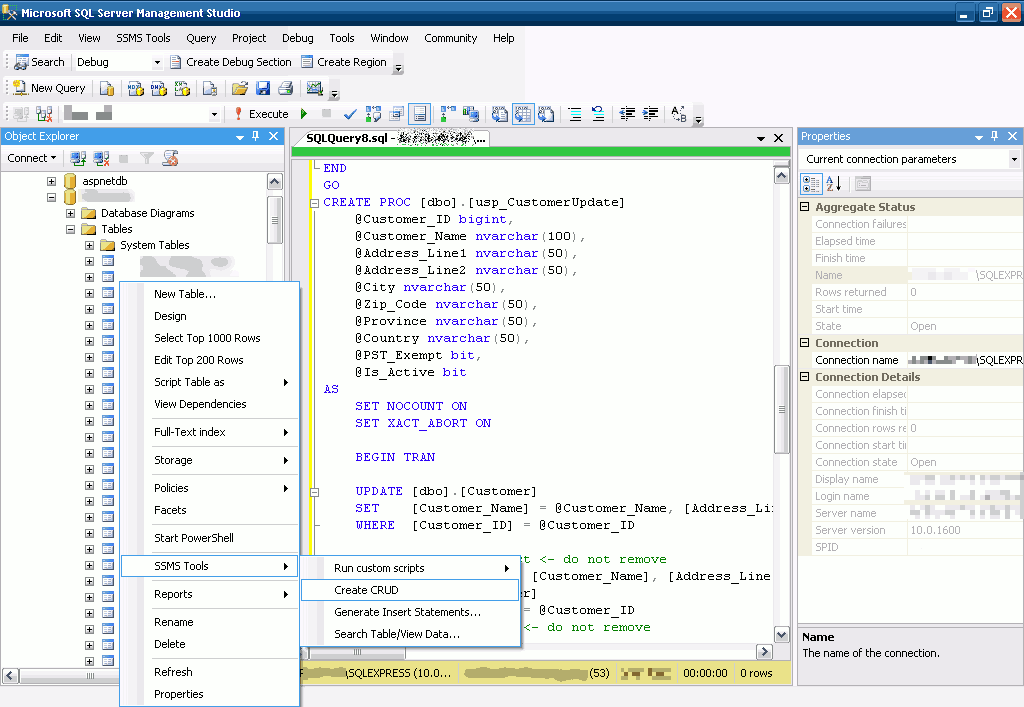
March 31st, 2011 at 08:16
when you generate the stored procedure with ssms tools. why the update operation update the key
and why it use also select
thanks for you response
October 2nd, 2012 at 21:55
good
June 12th, 2018 at 06:36
Thank for the information, very interesting!
I’d like to share my humble opinion and add one more great tool to this list. It’s
dbForge Developer Bundle for SQL Server and it’s really must-have for me in my daily development routine. This set of tools gives me full control over database development and management and allows me to version-control databases, compare schemas and data, optimize database performance, write SQL queries on-the-fly and generate meaningful test data. Recommend it!
https://www.devart.com/dbforge/sql/developer-bundle/
November 12th, 2018 at 17:31
There is a new version with a lot of functionalities for SSMS 2012, 2014, 2016, 2017, and 2019, it is also free, it’s called “Michel Max – SSMS Tools”
Functionalities :
– Format SQL Code.
– Prepare the Procedures/Functions to be called.
– Regions to organize the code.
– Retrieve the complete Information of a Table.
– Tab Colorize, base in the configuration window you can colorize the existing session based in the filters that you applied, making easy to the developer to identify each server/database he/she is working on.
– Selection Highlight for the same word in the SQL Code.
– Style Markers for the same word in the SQL Code.
– Configurable CRUD creation.
– Copy/Paste Table Structure and Data (Client Side).
– Grid Search, with advanced Extended and Regular Expression.
– Grid Search Highlight.
– Grid Style Markers.
– Grid Export to JSON, Excel XML.
– Grid Image Capture.
– Configurable Header Text Template, with quick insert, so you can easily sign you codes.
– Quick encapsulate code in region.
https://sourceforge.net/projects/michelmaxssmstools2012/
https://sourceforge.net/projects/michelmaxssmstools2014/
https://sourceforge.net/projects/michelmaxssmstools2016/
https://sourceforge.net/projects/michelmaxssmstools2017/
https://sourceforge.net/projects/michelmaxssmstools2019/
July 9th, 2024 at 20:13
… [Trackback]
[…] Find More Info here on that Topic: compdigitec.com/labs/2010/12/23/quickly-generate-crud-stored-procs-in-ssms-with-ssms-tools-pack/ […]
July 13th, 2024 at 21:09
… [Trackback]
[…] Here you can find 93474 additional Information on that Topic: compdigitec.com/labs/2010/12/23/quickly-generate-crud-stored-procs-in-ssms-with-ssms-tools-pack/ […]
July 17th, 2024 at 22:35
… [Trackback]
[…] Find More on that Topic: compdigitec.com/labs/2010/12/23/quickly-generate-crud-stored-procs-in-ssms-with-ssms-tools-pack/ […]
July 18th, 2024 at 20:40
… [Trackback]
[…] Info on that Topic: compdigitec.com/labs/2010/12/23/quickly-generate-crud-stored-procs-in-ssms-with-ssms-tools-pack/ […]