« Android codec benchmarks | Home | Updated tktreecontrol deb package for Ubuntu/Debian »
Solving “Only Content controls are allowed directly in a content page that contains Content controls”
By admin | February 3, 2012
While debugging and creating a new ASP.NET User Control, I stumbled across the following error, “Only Content controls are allowed directly in a content page that contains Content controls” that I did not encounter before. The culprit: an invalid assembly in the custom ASP.NET User Control registration section of “web.config“:
The first thing I tried, is, of course, to follow the advice on the can and remove any tag or text other than “<asp:Content>” tags from the page. But as, you can see, there are no other characters or tags on the page, and I had tried many times to regenerate the page or force VS to “re-parse” the page without success.
After some more debugging for a while, I found this error, which was related to an invalid assembly in the registering custom ASP.NET User Controls section of the web.config document:
And the answer? It turns out it was easy enough to fix after all, just fix the offending assembly reference!
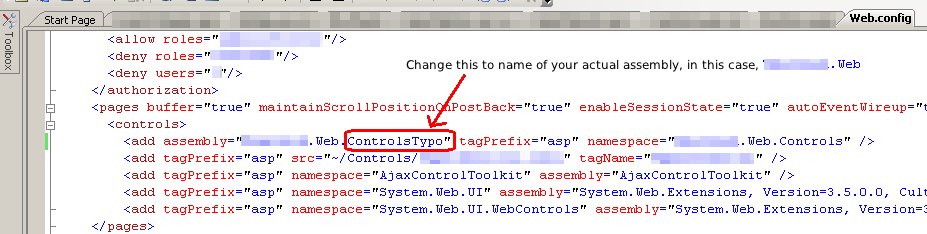
The culprit of the error, Only Content controls are allowed directly in a content page that contains Content controls
And voila, fixed:
If you found this article helpful or interesting, please help Compdigitec spread the word. Don’t forget to subscribe to Compdigitec Labs for more useful and interesting articles!
Topics: Windows | 2 Comments »

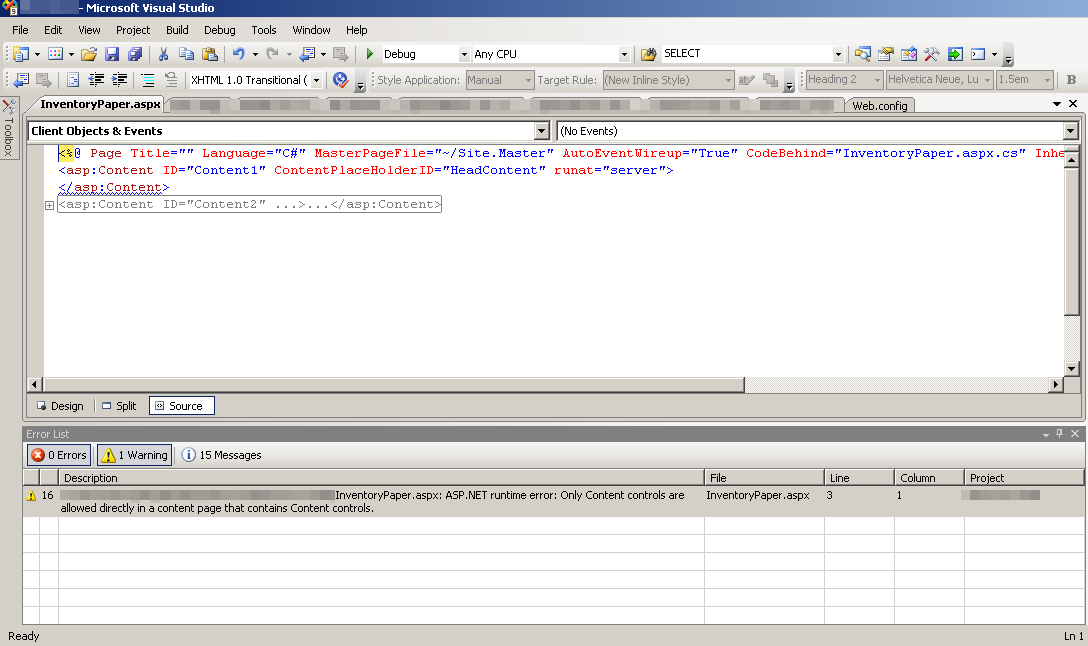
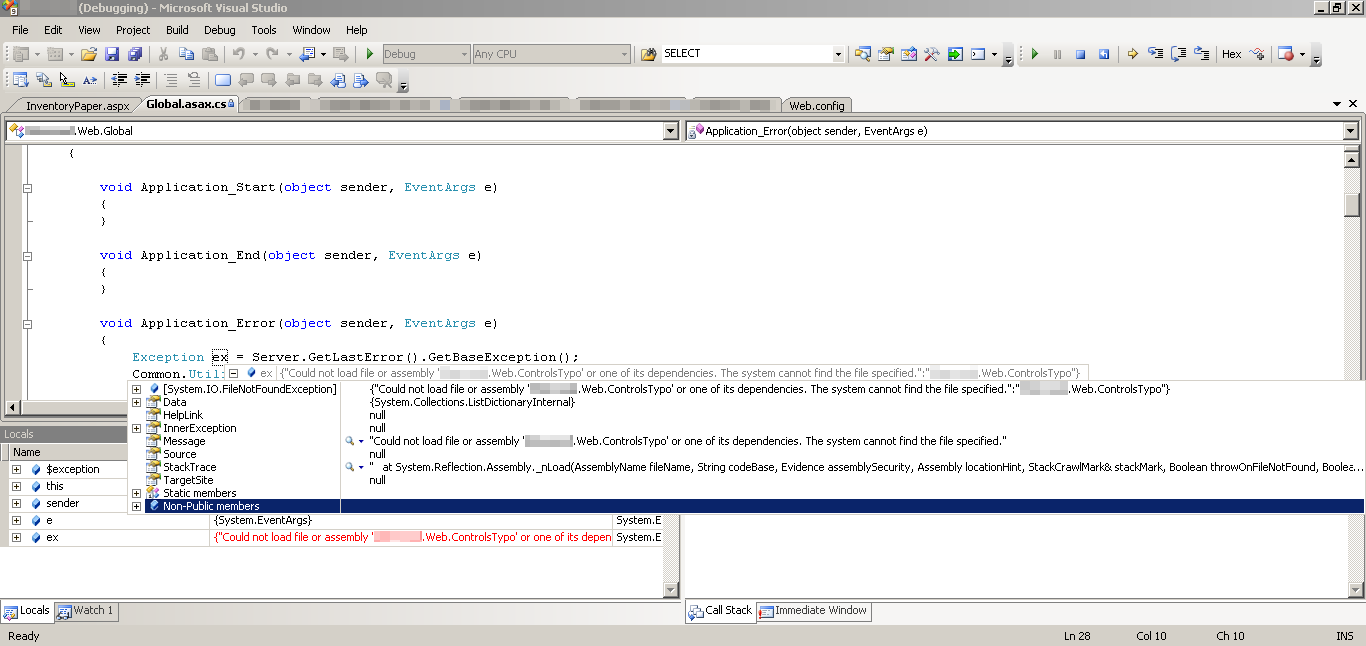
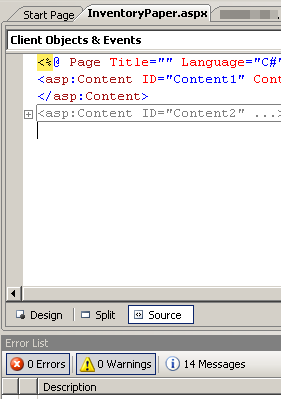
June 23rd, 2024 at 05:14
… [Trackback]
[…] There you can find 52096 additional Info on that Topic: compdigitec.com/labs/2012/02/03/solving-only-content-controls-are-allowed-directly-in-a-content-page-that-contains-content-controls/ […]
July 7th, 2024 at 18:57
… [Trackback]
[…] Read More on to that Topic: compdigitec.com/labs/2012/02/03/solving-only-content-controls-are-allowed-directly-in-a-content-page-that-contains-content-controls/ […]