« Set Debian to gksudo / sudo mode instead of su-to-root | Home | fclose() freezes/hangs when run inside pthread on Android 2.1 »
Enabling icons in Qt4 apps on GNOME / GTK
By admin | June 3, 2012
By default on the latest versions of Debian and Ubuntu, the gconf preferences “/desktop/gnome/interface/menus_have_icons” and “/desktop/gnome/interface/buttons_have_icons” are set to false by default. Despite this, GTK2 and GTK3 applications both display icons next to their menus by default. However, Qt4-based applications such as VLC media player don’t display icons. To fix this:
gconftool --type boolean --set /desktop/gnome/interface/buttons_have_icons true gconftool --type boolean --set /desktop/gnome/interface/menus_have_icons true
Or, open gconf-editor and set both “/desktop/gnome/interface/menus_have_icons” and “/desktop/gnome/interface/buttons_have_icons” to true.
References
- http://crunchbanglinux.org/forums/post/195036/#p195036
- https://bbs.archlinux.org/viewtopic.php?pid=940213#p940213
If you found this article helpful or interesting, please help Compdigitec spread the word. Don’t forget to subscribe to Compdigitec Labs for more useful and interesting articles!
Topics: Linux | 6 Comments »

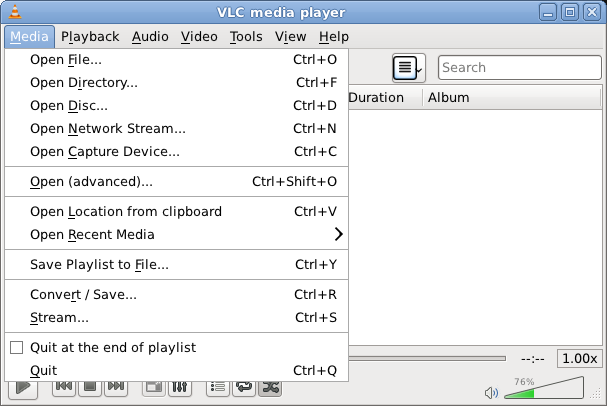
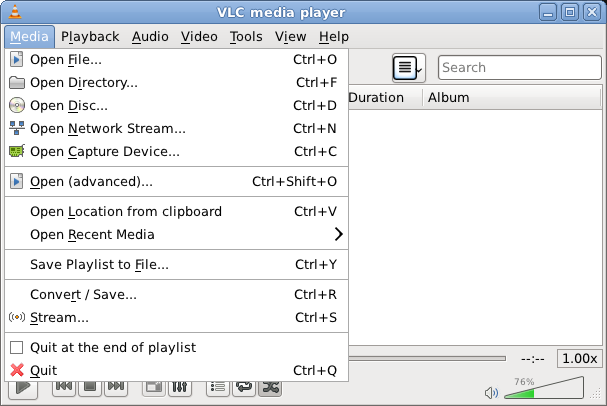
April 4th, 2025 at 01:28
… [Trackback]
[…] Read More to that Topic: compdigitec.com/labs/2012/06/03/enabling-icons-in-qt4-apps-on-gnome-gtk/ […]
April 10th, 2025 at 22:41
… [Trackback]
[…] Find More to that Topic: compdigitec.com/labs/2012/06/03/enabling-icons-in-qt4-apps-on-gnome-gtk/ […]
May 7th, 2025 at 21:29
… [Trackback]
[…] Read More to that Topic: compdigitec.com/labs/2012/06/03/enabling-icons-in-qt4-apps-on-gnome-gtk/ […]
May 11th, 2025 at 20:08
… [Trackback]
[…] Read More here to that Topic: compdigitec.com/labs/2012/06/03/enabling-icons-in-qt4-apps-on-gnome-gtk/ […]
June 15th, 2025 at 23:43
… [Trackback]
[…] Information to that Topic: compdigitec.com/labs/2012/06/03/enabling-icons-in-qt4-apps-on-gnome-gtk/ […]
June 24th, 2025 at 12:17
… [Trackback]
[…] Read More here on that Topic: compdigitec.com/labs/2012/06/03/enabling-icons-in-qt4-apps-on-gnome-gtk/ […]