« Changing the application name of a GtkAboutDialog in PHP-GTK2 | Home | Compiling re2c 0.13.5 on Ubuntu 8.04+ (binaries available) »
Using UTF-8 in PHP-GTK2
By admin | August 18, 2008
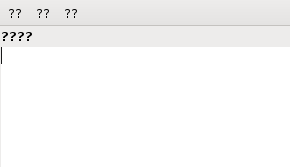
When trying to use a string that has characters that are non-English (Asian and middle east characters) or characters that have accents for PHP-GTK’s widgets, you may possibly encounter a situation like the image to the right.
This bug or glitch is caused by the fact that you are trying to use a regional encoding for the application, when in fact you should be passing utf8_encode‘ed strings to it. This also happens with non-english characters in an Gettext messages file.
This can be accomplished with:
<?php
// ... code
// Instead of using function($nonenglish), use function(utf8_encode($nonenglish)) instead
echo(utf8_encode(file_get_contents($argv[1])));
// … code
?>
The example above outputs the contents of the first parameter. You can use the above script to encode message.mo files with php filename.php message.mo > message.mo – though you should consider making a backup.
For displaying text inside GtkTextView (set text via GtkTextBuffer) though, you will need to use iconv to convert the regional encoding to UTF-8:
<?php
// ... code
// For conversion from Windows Notepad
echo iconv(“windows-1252”,“UTF-8”,$str);
// For conversion from French
echo iconv(“IBM863”,“UTF-8”,$str);
// For conversion from Chinese
echo iconv(“GB2312”,“UTF-8”,$str);
// … code
?>
If you found this article helpful, please help Compdigitec spread the word or please leave a comment. Don’t forget to subscribe for more interesting articles!
If you found this article helpful or interesting, please help Compdigitec spread the word. Don’t forget to subscribe to Compdigitec Labs for more useful and interesting articles!
Topics: PHP | 2 Comments »

October 9th, 2024 at 05:12
… [Trackback]
[…] Find More to that Topic: compdigitec.com/labs/2008/08/18/using-utf-8-in-php-gtk2/ […]
October 18th, 2024 at 06:48
… [Trackback]
[…] Read More Information here on that Topic: compdigitec.com/labs/2008/08/18/using-utf-8-in-php-gtk2/ […]