« Allowing shorter passwords in AutoIndex | Home | Simple timer script for command-line PHP »
Switching page orientation in OpenOffice.org
By admin | November 6, 2008
If you need to switch the page orientation (from portarit to landscape, or vise versa), here is how to do it (OpenOffice 2.x and plus):
- Start by opening your document in OpenOffice.
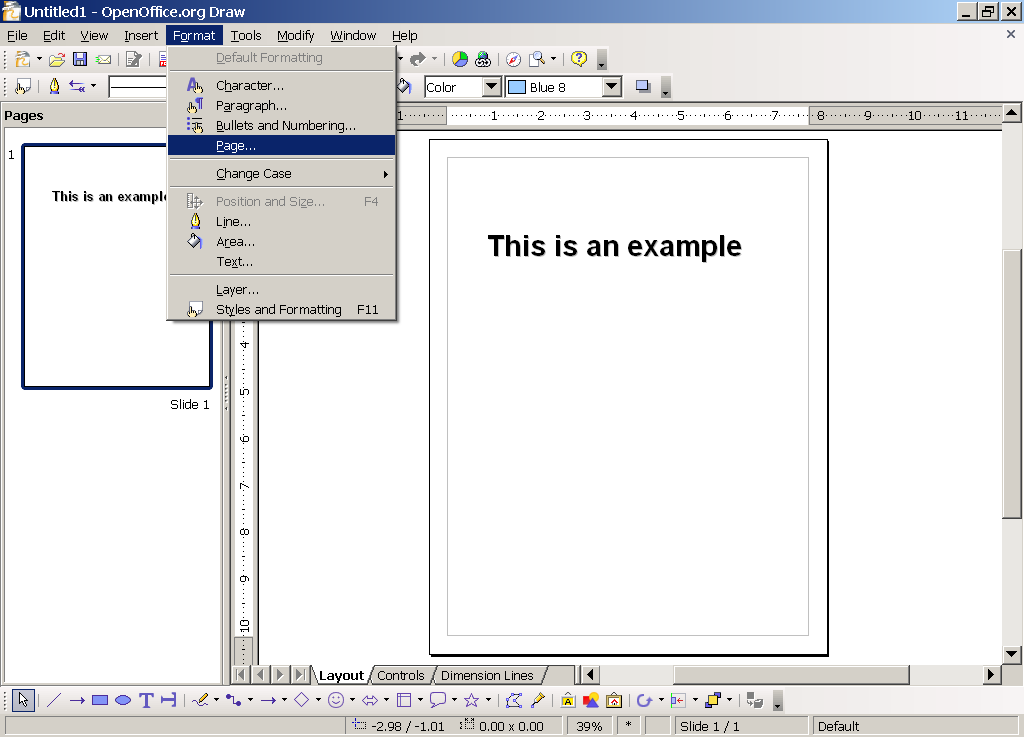 Open the “Format” menu and click “Page…“.
Open the “Format” menu and click “Page…“.- Go to the “Page” tab and choose “Portrait” or “Landscape“.
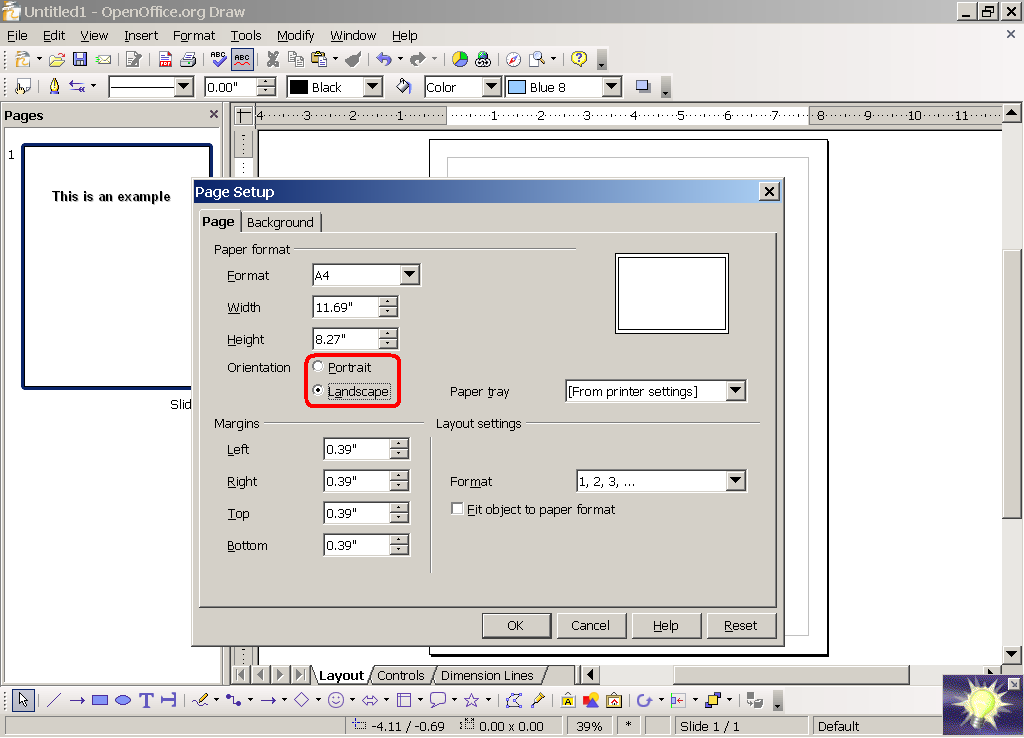 You’re done! Save the document if you wish.
You’re done! Save the document if you wish.
If you found this article interesting or helpful, please help Compdigitec Labs by spreading the word. Don’t forget to subscribe to Compdigitec Labs for more interesting articles!
If you found this article helpful or interesting, please help Compdigitec spread the word. Don’t forget to subscribe to Compdigitec Labs for more useful and interesting articles!
Topics: Linux, Windows | 6 Comments »

January 14th, 2025 at 01:55
… [Trackback]
[…] Read More to that Topic: compdigitec.com/labs/2008/11/06/switching-page-orientation-in-openoffice/ […]
January 15th, 2025 at 22:54
… [Trackback]
[…] Read More on to that Topic: compdigitec.com/labs/2008/11/06/switching-page-orientation-in-openoffice/ […]
January 25th, 2025 at 13:57
… [Trackback]
[…] Read More here on that Topic: compdigitec.com/labs/2008/11/06/switching-page-orientation-in-openoffice/ […]
February 12th, 2025 at 18:13
… [Trackback]
[…] Find More on to that Topic: compdigitec.com/labs/2008/11/06/switching-page-orientation-in-openoffice/ […]
February 20th, 2025 at 00:44
… [Trackback]
[…] Find More here on that Topic: compdigitec.com/labs/2008/11/06/switching-page-orientation-in-openoffice/ […]
February 20th, 2025 at 23:32
… [Trackback]
[…] Information on that Topic: compdigitec.com/labs/2008/11/06/switching-page-orientation-in-openoffice/ […]