« Desktop Icon Toy – a Windows icon layout tool | Home | Windows Snipping Tool for Windows XP/2003 »
Recovery of damaged Microsoft Publisher files
By admin | April 25, 2009
If you have ever had a critical publisher file damaged, you would receive an error from Publisher stating it cannot open the file. If the file was a really important file, then the data contained within it would have been lost forever. But there is a small utility called Recovery for Publisher that will allow you to recover your damaged publisher files.
How to recover the file:
- Download Recovery for Publisher from the official website or a mirror.
- Start the application and select Recover from the menu.
- Select a file from your hard drive to recover.
- Recovery for Publisher will automatically recover your file.
Some limitations of this software are that it does not recover all Office WordArt objects in the file and also it is not free and open source and costs over $100 to purchase. An open source equalivent of this program has not yet been found.
If you found this article helpful or useful, please help Compdigitec spread the word. Don’t forget to subscribe to Compdigitec Labs for more useful or interesting articles!
If you found this article helpful or interesting, please help Compdigitec spread the word. Don’t forget to subscribe to Compdigitec Labs for more useful and interesting articles!
Topics: Windows | 16 Comments »

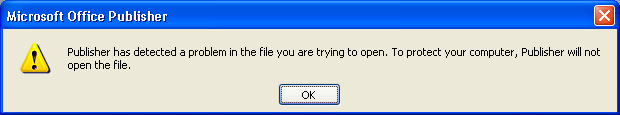
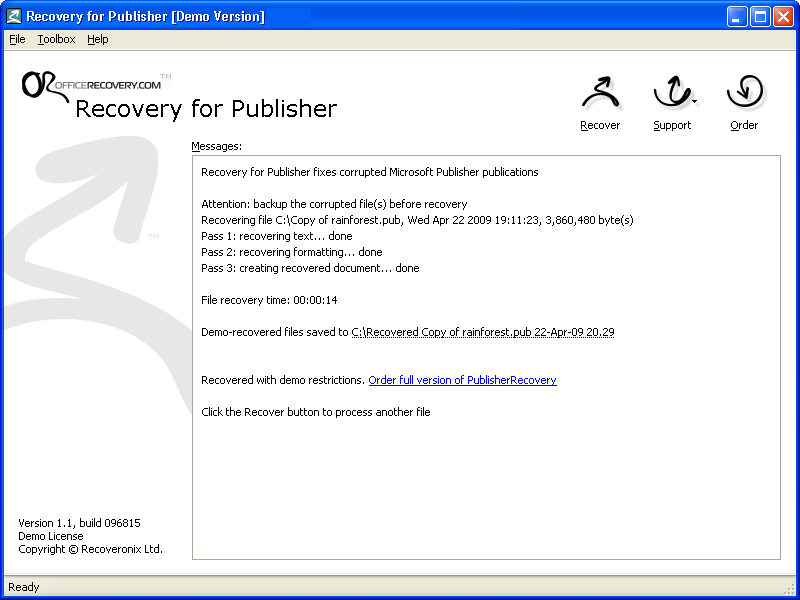
March 27th, 2025 at 21:56
… [Trackback]
[…] Find More on on that Topic: compdigitec.com/labs/2009/04/25/recovery-of-damaged-microsoft-publisher-files/ […]
April 1st, 2025 at 00:33
… [Trackback]
[…] Find More on on that Topic: compdigitec.com/labs/2009/04/25/recovery-of-damaged-microsoft-publisher-files/ […]
April 10th, 2025 at 22:56
… [Trackback]
[…] There you can find 22006 more Info to that Topic: compdigitec.com/labs/2009/04/25/recovery-of-damaged-microsoft-publisher-files/ […]
April 23rd, 2025 at 21:16
… [Trackback]
[…] Find More to that Topic: compdigitec.com/labs/2009/04/25/recovery-of-damaged-microsoft-publisher-files/ […]
April 30th, 2025 at 19:24
… [Trackback]
[…] Read More on to that Topic: compdigitec.com/labs/2009/04/25/recovery-of-damaged-microsoft-publisher-files/ […]
May 9th, 2025 at 10:39
… [Trackback]
[…] Read More Information here on that Topic: compdigitec.com/labs/2009/04/25/recovery-of-damaged-microsoft-publisher-files/ […]
May 12th, 2025 at 19:04
… [Trackback]
[…] Find More on that Topic: compdigitec.com/labs/2009/04/25/recovery-of-damaged-microsoft-publisher-files/ […]
May 16th, 2025 at 10:56
… [Trackback]
[…] Read More to that Topic: compdigitec.com/labs/2009/04/25/recovery-of-damaged-microsoft-publisher-files/ […]
May 25th, 2025 at 22:37
… [Trackback]
[…] Read More on on that Topic: compdigitec.com/labs/2009/04/25/recovery-of-damaged-microsoft-publisher-files/ […]
May 30th, 2025 at 06:14
… [Trackback]
[…] Information to that Topic: compdigitec.com/labs/2009/04/25/recovery-of-damaged-microsoft-publisher-files/ […]
May 30th, 2025 at 20:54
… [Trackback]
[…] There you will find 19121 more Info on that Topic: compdigitec.com/labs/2009/04/25/recovery-of-damaged-microsoft-publisher-files/ […]
May 31st, 2025 at 23:29
… [Trackback]
[…] Information on that Topic: compdigitec.com/labs/2009/04/25/recovery-of-damaged-microsoft-publisher-files/ […]
June 15th, 2025 at 15:04
… [Trackback]
[…] Read More on to that Topic: compdigitec.com/labs/2009/04/25/recovery-of-damaged-microsoft-publisher-files/ […]
June 21st, 2025 at 22:04
… [Trackback]
[…] Read More to that Topic: compdigitec.com/labs/2009/04/25/recovery-of-damaged-microsoft-publisher-files/ […]
June 26th, 2025 at 20:55
… [Trackback]
[…] Find More Information here on that Topic: compdigitec.com/labs/2009/04/25/recovery-of-damaged-microsoft-publisher-files/ […]
June 28th, 2025 at 14:03
… [Trackback]
[…] Read More on that Topic: compdigitec.com/labs/2009/04/25/recovery-of-damaged-microsoft-publisher-files/ […]