« Using (X)HTML entities in plain XML files | Home | Disable WordPress conversion of double-dashes in posts »
Installing sound drivers for VirtualBox sound in Windows 7
By admin | July 21, 2009
Even with the latest version of Windows 7 and VirtualBox 3.0 available, there is no sound drivers for the emulated sound card bundled, unlike Windows XP. To enable sound in Windows 7 under VirtualBox it is needed to install the drivers for the sound card.
Instructions
- Navigate to Realtek’s website and download the first item (Vista/Win7 (32/64 bits) Driver only (ZIP file)).
- Unzip the package into a temporary directory.
- Run setup.exe in the temporary directory.
- Click “Next”.
- After it displays “Begin to install/update AC’97 drives”, several popup windows by Windows will appear complaining about the verifier of the driver. Click “Install this device driver software anyway”.
- After a while Setup will, complete. Restart if you want.
Screenshots
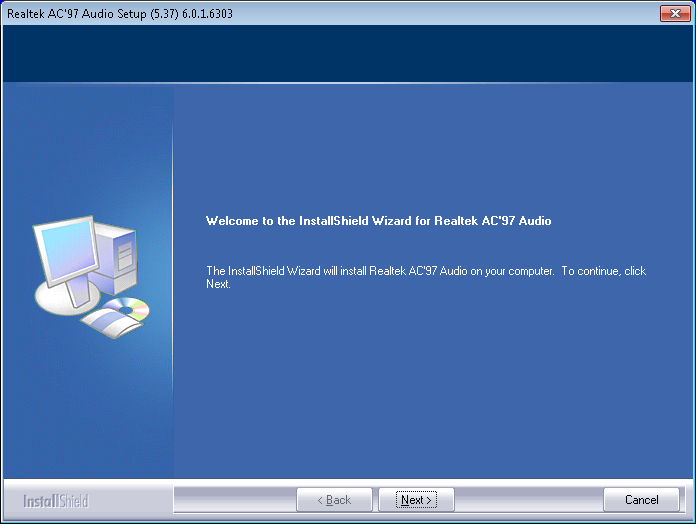
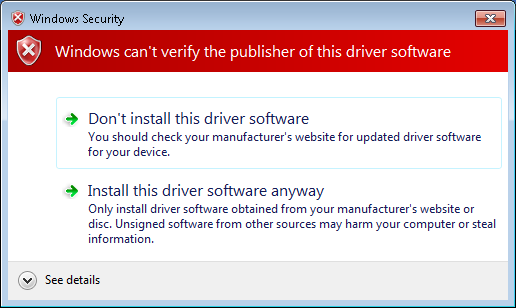
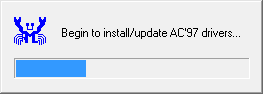
If you found this article helpful or useful, please help Compdigitec spread the word. Don’t forget to subscribe to Compdigitec Labs for more useful or interesting articles!
If you found this article helpful or interesting, please help Compdigitec spread the word. Don’t forget to subscribe to Compdigitec Labs for more useful and interesting articles!
Topics: Windows | 30 Comments »

July 26th, 2009 at 00:48
I am installing the driver now, and am wondering just how many times this can’t verify the publisher error message is going to pop up. It’s happened about 20 times so far. Is this normal?
August 2nd, 2009 at 15:43
@null:
Yes, it is mentioned in the post that this can occur several times and therefor normal. But after clicking through the dialogs and restarting the sound should work fine, provided that you have selected the AC’97 card in the VirtualBox VM settings.
August 3rd, 2009 at 07:42
Thank you so much for this. Very clear instructions and worked perfectly for my Windows 7 guest inside my Jaunty host.
October 26th, 2009 at 10:48
Great post!
It worked perfectly for me too!
November 7th, 2009 at 20:10
I just install Win7 in Ubuntu 9.10 with vbox. this driver work fine.
thx
November 17th, 2009 at 10:05
Works great with VirtualBox 3.0.10 (Debian Squeeze).
I got only one Warning message 😉
Thanks a lot !
December 8th, 2009 at 08:48
Works fine! But I needed to select “OSS-Audio-Driver” as Host-Driver under Ubuntu 9.10. Otherwise the sound was messy.
March 21st, 2010 at 01:41
This worked wonderfully! I am thrilled with the quickness and ease I was able to find this solution with a google search! Thank you so much!
April 26th, 2010 at 20:06
Worked perfectly, thanks!
May 5th, 2010 at 01:00
Wow!!! After hours of searching it finally works! Thanks!!!
June 2nd, 2010 at 09:25
I have made a macro that click the button while I type right now and it is working like a charm.
June 2nd, 2010 at 10:27
You need to install it both on the host and on the guest.
June 11th, 2010 at 13:59
Fantastic. Thanks ever so much.
June 26th, 2010 at 06:05
Thanks so much…after searching the whole web…finally got one and its working…thanks a lot…..
July 14th, 2010 at 02:22
On VirtualBox; if your audio device isn’t working; just do a windows update!
It’ll fix things automatically.
😉
July 14th, 2010 at 09:01
@Majid:
Unfortunately, not everyone can/wants to go on Windows Update just to install drivers…
July 29th, 2010 at 17:18
Thanks for this guide. I found it linked from the UbuntuForums as I was looking for a solution for my Win7 sound problem. It’s working now. Cheers! =)
August 6th, 2010 at 12:59
With Ubuntu 10.04 as host and Windows 7 Ultimate as guest, I also did a windows update and the audio device was working properly.
September 6th, 2010 at 15:19
I’ve installed this driver on Windows 7 64-bit running in VB3.2.8 (hosted by Ubuntu 10.04 64-bit). The sound is quite flaky though?! Sound drips out intermittently (every 1-2 seconds).
September 9th, 2010 at 12:48
Excellent; I searched for days to find a solution to this problem; finally I found this link. I installed the drivers on a windows 7 system running as a guest on a Suse 11.3 Linux host. Install was completely smooth and the sound worked immediately.
Thanks !
May 18th, 2011 at 12:44
This worked like a charm, for my host Ubuntu 10.10 and guest Windows 7 Ultimate.
Thank you.
May 9th, 2015 at 14:03
Worked verry well on Ubuntu 12.04 64bit and guest Win7 – Thanks!
June 28th, 2015 at 04:45
From your tutorial it is not clear if this is for Windows 7 host or guest. I have Windows 7 host and MS-DOS 6.22 guest – Only two drivers for host shows up: blank driver and Windows DirectSound – nor the first and the other works. I am asking – will this work for host Win 7 or is there another way of installing drivers just for VirtualBox to allow adding used drivers (High Definition Audio by Microsoft in my case) to the list of available drivers to emulate sound? I’m a bit confused now… I can also try out installing drivers I had on my previous Windows XP, which I replaced with Sevens after XP became no longer officialy supported…
January 13th, 2025 at 20:23
… [Trackback]
[…] Find More to that Topic: compdigitec.com/labs/2009/07/21/installing-sound-drivers-for-virtualbox-sound-in-windows-7/ […]
January 19th, 2025 at 00:07
… [Trackback]
[…] Find More here on that Topic: compdigitec.com/labs/2009/07/21/installing-sound-drivers-for-virtualbox-sound-in-windows-7/ […]
January 19th, 2025 at 15:41
… [Trackback]
[…] Here you will find 26935 more Information on that Topic: compdigitec.com/labs/2009/07/21/installing-sound-drivers-for-virtualbox-sound-in-windows-7/ […]
January 22nd, 2025 at 19:46
… [Trackback]
[…] Here you can find 52390 more Info to that Topic: compdigitec.com/labs/2009/07/21/installing-sound-drivers-for-virtualbox-sound-in-windows-7/ […]
January 23rd, 2025 at 19:34
… [Trackback]
[…] Find More on that Topic: compdigitec.com/labs/2009/07/21/installing-sound-drivers-for-virtualbox-sound-in-windows-7/ […]
January 27th, 2025 at 23:06
… [Trackback]
[…] Read More to that Topic: compdigitec.com/labs/2009/07/21/installing-sound-drivers-for-virtualbox-sound-in-windows-7/ […]
February 11th, 2025 at 09:18
… [Trackback]
[…] Here you can find 49575 additional Information to that Topic: compdigitec.com/labs/2009/07/21/installing-sound-drivers-for-virtualbox-sound-in-windows-7/ […]