« KeePass password safe for Linux | Home | Firefox 3 on Windows 7 undocumented key combo »
Converting AVI videos to animated GIF images
By admin | August 12, 2009
AVI is one of the many video formats out there, but what if you only want to show the picture portion of the clip and not the sound? By converting the AVI to a GIF clip, it can not only be distributed on the Internet easier and quicker and doesn’t require a media player to be installed. This is achieved thanks to a small freeware program called Movies 13 which is a GIF animator that allows for conversion from AVI to GIF.
Instructions
- Download Movies 13 and install it.
- Run Movies 13 and go to Tools >> AVI to GIF converter.
- Click the “Open AVI” button and select the AVI you wish to convert.
- Then click the “Convert” button.
- To save the file, click the “Save GIF” button.
If you found this article helpful or useful, please help Compdigitec spread the word. Don’t forget to subscribe to Compdigitec Labs for more useful or interesting articles!
If you found this article helpful or interesting, please help Compdigitec spread the word. Don’t forget to subscribe to Compdigitec Labs for more useful and interesting articles!
Topics: Windows | 3 Comments »

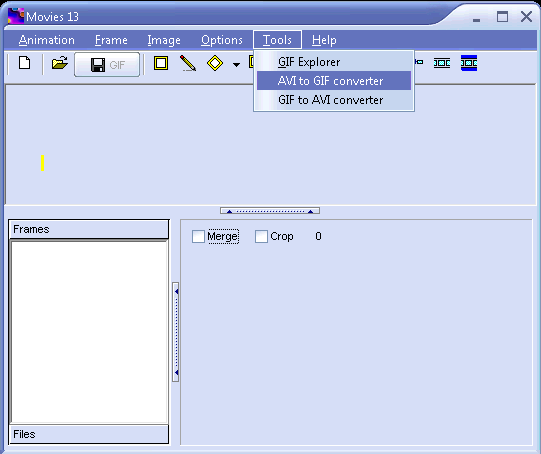
January 25th, 2025 at 05:29
… [Trackback]
[…] Read More to that Topic: compdigitec.com/labs/2009/08/12/converting-avi-videos-to-animated-gif-images/ […]
January 28th, 2025 at 04:41
… [Trackback]
[…] Find More Info here on that Topic: compdigitec.com/labs/2009/08/12/converting-avi-videos-to-animated-gif-images/ […]
January 30th, 2025 at 07:31
… [Trackback]
[…] Find More Info here on that Topic: compdigitec.com/labs/2009/08/12/converting-avi-videos-to-animated-gif-images/ […]