« Windows SteadyState – a free DeepFreeze? | Home | Sound in Windows 98 on VMware »
Fixing “/usr/lib/cups/backend/smb failed” error in Ubuntu
By admin | January 16, 2010
The new setups for printing has been modernized in Ubuntu 9.10 and 9.04 work perfectly most of the time, but sometimes a misbehaving script or update decides to have its own mind and messes up all the permissions for CUPS to work properly. Here is a guide to restore the former printing versatility before the mess-up.
To fix the permission errors:
sudo chown root -hR /usr/lib/cups/backend sudo chmod 755 -hR /usr/lib/cups/backend sudo aa-complain cupsd sudo chmod a+x /usr/lib/cups/backend/smb sudo chmod a+x /usr/lib/cups/backend
Also make sure your Windows printer is actually accessible in order to prevent further access issues. In addition, to access the CUPS web interface just navigate to http://127.0.0.1:631/. When it asks for your password, use your Linux login.
If you found this article helpful or interesting, please help Compdigitec spread the word. Don’t forget to subscribe to Compdigitec Labs for more useful and interesting articles!
Topics: Linux | 20 Comments »

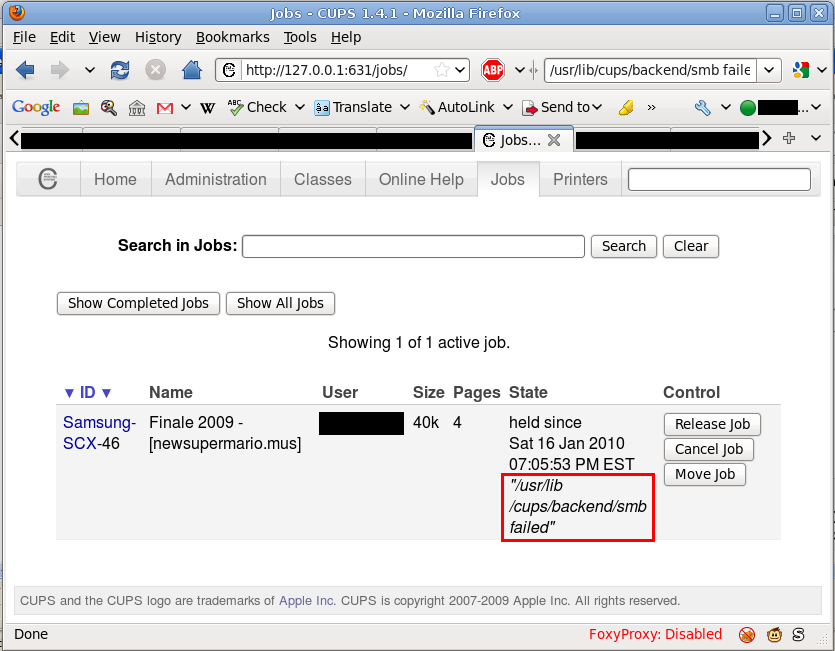
April 27th, 2010 at 10:56
Thank you so much, my printer was down for 3 days after I added CUPS-PDF, and now I realize that while I was getting it to work (and needing permissions things), that it broke SMB.
I cut and pasted, made a script and now the ‘Windows Printer via SAMBA’ option has returned.
Thanks again, your a life saver.
April 28th, 2010 at 05:15
Yes, same problem here. Your solution worked. Thanks.
June 17th, 2010 at 09:13
Thank you very much!!!! It solved instantly my smb printing config problem.
March 19th, 2012 at 16:46
I’ve had 64 bit Kubuntu 10.041LTS installed on my laptop for over a year and could never connect to my samba network printer. My Fedora desktop always worked fine. Your permission fix resolved the problem. Thank you very much! It’s too bad it took me so long to find your web site.
March 12th, 2016 at 03:01
[…] I am doing this on a clean install of Ubuntu 12.04, CUPS version 1.5.3. I have tried changing some rights relating to apparmor, with no success as described here: http://www.compdigitec.com/labs/2010/01/16/fixing-usrlibcupsbackendsmb-failed-error-in-ubuntu/ […]
April 17th, 2025 at 22:26
… [Trackback]
[…] Read More Information here to that Topic: compdigitec.com/labs/2010/01/16/fixing-usrlibcupsbackendsmb-failed-error-in-ubuntu/ […]
April 18th, 2025 at 20:00
… [Trackback]
[…] Find More on on that Topic: compdigitec.com/labs/2010/01/16/fixing-usrlibcupsbackendsmb-failed-error-in-ubuntu/ […]
April 20th, 2025 at 21:24
… [Trackback]
[…] Find More here on that Topic: compdigitec.com/labs/2010/01/16/fixing-usrlibcupsbackendsmb-failed-error-in-ubuntu/ […]
April 24th, 2025 at 12:57
… [Trackback]
[…] Read More Info here on that Topic: compdigitec.com/labs/2010/01/16/fixing-usrlibcupsbackendsmb-failed-error-in-ubuntu/ […]
April 30th, 2025 at 19:15
… [Trackback]
[…] Find More Info here on that Topic: compdigitec.com/labs/2010/01/16/fixing-usrlibcupsbackendsmb-failed-error-in-ubuntu/ […]
May 7th, 2025 at 20:01
… [Trackback]
[…] Read More Information here on that Topic: compdigitec.com/labs/2010/01/16/fixing-usrlibcupsbackendsmb-failed-error-in-ubuntu/ […]
May 7th, 2025 at 22:46
… [Trackback]
[…] Read More Info here to that Topic: compdigitec.com/labs/2010/01/16/fixing-usrlibcupsbackendsmb-failed-error-in-ubuntu/ […]
May 9th, 2025 at 23:25
… [Trackback]
[…] Read More on that Topic: compdigitec.com/labs/2010/01/16/fixing-usrlibcupsbackendsmb-failed-error-in-ubuntu/ […]
May 17th, 2025 at 00:22
… [Trackback]
[…] Info on that Topic: compdigitec.com/labs/2010/01/16/fixing-usrlibcupsbackendsmb-failed-error-in-ubuntu/ […]
May 18th, 2025 at 19:01
… [Trackback]
[…] Information to that Topic: compdigitec.com/labs/2010/01/16/fixing-usrlibcupsbackendsmb-failed-error-in-ubuntu/ […]
May 21st, 2025 at 12:14
… [Trackback]
[…] Information to that Topic: compdigitec.com/labs/2010/01/16/fixing-usrlibcupsbackendsmb-failed-error-in-ubuntu/ […]
June 17th, 2025 at 00:05
… [Trackback]
[…] Read More on that Topic: compdigitec.com/labs/2010/01/16/fixing-usrlibcupsbackendsmb-failed-error-in-ubuntu/ […]
June 22nd, 2025 at 01:37
… [Trackback]
[…] Information on that Topic: compdigitec.com/labs/2010/01/16/fixing-usrlibcupsbackendsmb-failed-error-in-ubuntu/ […]
June 28th, 2025 at 19:54
… [Trackback]
[…] Find More Information here on that Topic: compdigitec.com/labs/2010/01/16/fixing-usrlibcupsbackendsmb-failed-error-in-ubuntu/ […]
June 28th, 2025 at 21:21
… [Trackback]
[…] Information to that Topic: compdigitec.com/labs/2010/01/16/fixing-usrlibcupsbackendsmb-failed-error-in-ubuntu/ […]