« Compiling GNU Bash 4.x for Android 2.x | Home | Adding custom profile fields in WordPress (fully automatic) »
WP No-bot Question plugin for WordPress
By admin | October 9, 2011
Most spam on your WordPress blog is caused by automated robots (spambots) which keep submitting to your comment form to inflate some shady website’s rank. Short of completely disabling or turning on blog moderation and wasting your time filtering through the mess, you can now use the new WP No-bot Question plugin developed by Compdigitec for WordPress – simply activate, set your question and answers and block all the spam bots! Best used in conjunction with other spam and server protection plugins such as NoSpamNX and Bad Behaviour. This plugin was inspired by the Anti-Bot Question Mod for phpBB, which is very effective against spambot user registration on phpBB.
See the plugin page on Compdigitec for more details and screenshots/downloads.
If you found this article helpful or interesting, please help Compdigitec spread the word. Don’t forget to subscribe to Compdigitec Labs for more useful and interesting articles!
Topics: PHP | 30 Comments »

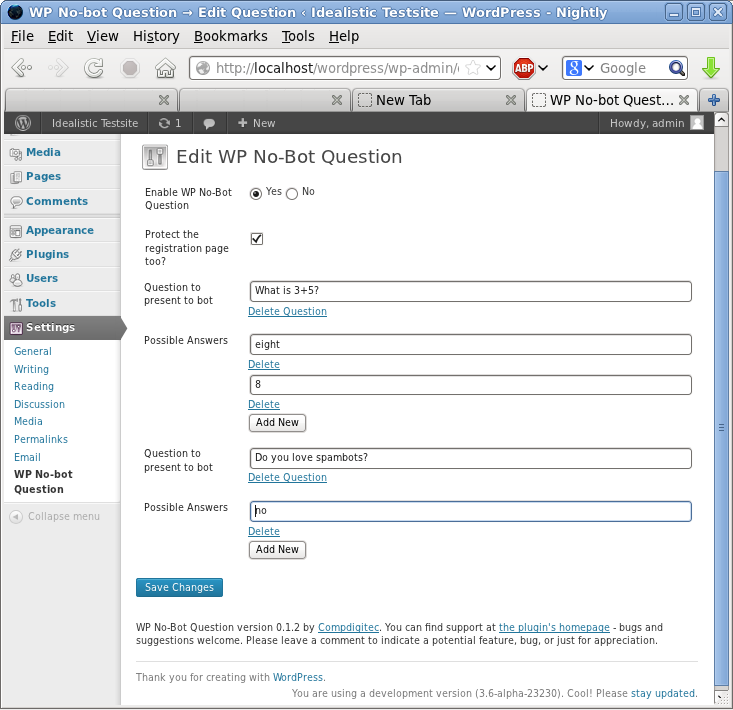
May 10th, 2012 at 06:39
I am looking for something just like this that prevents registration, rather than appearing on the comments page. SABRE does that, but the questions cannot be customized. This plugin has a customizable question, but does not block bots from registering. I would love it if it would appear on the actual registration page.
May 17th, 2012 at 20:25
@Matt Kizer:
Interesting idea, hope to see it being implemented some time soon…
June 11th, 2012 at 21:12
@Matt Kizer, bob:
Feature has been added in v0.1.1.
July 15th, 2012 at 11:41
[…] drop a comment if it works for you, if you found any bugs or if you have suggestions/ideas for this plugin – […]
July 15th, 2012 at 23:31
where is shortcode?
July 18th, 2012 at 16:16
I see it works here, but on my site (where I’d like also to present it, since it is a freeware site) the plugin won’t show the question. It is activated, it can be configured, but it doesn’t show the quection in the comments form.
Kind regards,
George
July 18th, 2012 at 16:33
@TheFreeWindows:
1) Did you enable it in the configuration? (“Enable WP No-bot Question”)
2) Does your theme use comment_form()? If not:
3) Ensure that it calls do_action(‘comment_form_after_fields’); before the textarea so that the filtering field can load.
July 23rd, 2012 at 05:08
This is on comments-paged:
ID); ?>
And this on comments.php:
ID); ?>
I moved both functions above the textarea, but the problem was not solved.
Thanks for answering,
George
July 23rd, 2012 at 05:10
In the previous message the code was truncated. I am copying it here without the php directives, in case this way will pass the filters
This is on comments-paged:
do_action(‘comment_form’, $post->ID);
And this on comments.php:
if(function_exists(“comment_id_fields”)) {
comment_id_fields();
}
do_action(‘comment_form’, $post->ID);
July 23rd, 2012 at 17:02
@TheFreeWindows:
Yeah, you’re using an older theme. I think that you need to call:
do_action(‘comment_form_after_fields’);
before your textarea.
(If you try the plugin with a new theme like the Twenty Eleven theme you will see that the plugin works as advertised; that’s why it’s marked as requiring 3.1 and above.)
July 24th, 2012 at 06:36
This simple change that you suggested (comment_form_after_fields) worked the miracle!
I will test the plugin some time before I present it, in order to see if bots are able to defeat it. The question I have is add 11 to 7 then divide by 2. I hope my visitors won’t be confused, I think it is easy enough.
Thanks for your help,
George
July 24th, 2012 at 06:43
Let me also suggest a feature you may find useful. Since the fix for older themes is so simple, perhaps you could add an option at the Settings, where a user would be able to check a box and activate this legacy setting in order for the security question to work on older themes.
July 26th, 2012 at 14:07
@TheFreeWindows:
Hmm, that kind of change requires a change in your theme code though. Maybe I should look into other ways I can hook in older themes…
January 19th, 2013 at 19:13
Great plugin, thanks!
Is there a shortcode (or lines of code) I could insert in a contact form which would use your anti-spam method?
Cheers,
Gene
January 20th, 2013 at 04:58
Love it.
However it’s currently not possible to add questions containing commonly escaped characters, mainly ” (quotation mark). When saving the changes the question get’s truncated and only the escape character (\) is left.
Am using version 0.1.2. Is there any simple modification I could make to support this?
Thanks!
January 20th, 2013 at 16:34
@Alex:
Good catch! Fixed in 0.1.3.
January 21st, 2013 at 18:41
Hi,
Can I please have an answer to comment #14?
Thanks.
January 22nd, 2013 at 07:47
@Gene:
I don’t quite understand what you are asking for, since WP No-Bot Question hooks into the “comment_form_after_fields” action to display the question.
January 22nd, 2013 at 16:31
Your plugin also hooks into the registration form so, I was wondering if the same code could be inserted into a contact form (such as http://wordpress.org/extend/plugins/super-simple-contact-form/).
Also, it would be great if your anti-spam plugin could also hook into the “Lost password” form, thus making your plugin one of the best anti-spambot solution for WP.
Cheers,
Gene
January 24th, 2013 at 11:56
Hi,
“Wp No-Bot Question Plugin” is great. You can use common questions in order to allow nearly everyone to registrate. But it also allows the admin to ensure that only “insiders” are able to sign in by using question that only an insider of an organisation is able to answer. So far so good.
But how can I use this great plugin in Buddypress. I have tried to use it in Buddypress. I saved some customized questions but they do not appear in the registration form.
Is there any possibility to make it compatible with buddypress?
Thanks!
January 27th, 2013 at 18:31
Comment #15 & #16:
Thanks! Just installed the update, works great!
Can I leave a donation somewhere?
January 7th, 2017 at 19:11
Hello,
Nice to find a good plugin as this one, it works well.
Can you add the CAPTCHA to the contact form too ? And also Woocomerce registration as someone said there:
https://wordpress.org/support/topic/protect-woocommerce-registration/
Thank you anyway !
April 1st, 2025 at 14:23
… [Trackback]
[…] Read More Information here to that Topic: compdigitec.com/labs/2011/10/09/wp-no-bot-question-plugin-for-wordpress/ […]
April 7th, 2025 at 18:45
… [Trackback]
[…] Info to that Topic: compdigitec.com/labs/2011/10/09/wp-no-bot-question-plugin-for-wordpress/ […]
April 11th, 2025 at 07:28
… [Trackback]
[…] Read More Info here on that Topic: compdigitec.com/labs/2011/10/09/wp-no-bot-question-plugin-for-wordpress/ […]
May 1st, 2025 at 19:41
… [Trackback]
[…] Find More Information here to that Topic: compdigitec.com/labs/2011/10/09/wp-no-bot-question-plugin-for-wordpress/ […]
May 8th, 2025 at 00:28
… [Trackback]
[…] Read More to that Topic: compdigitec.com/labs/2011/10/09/wp-no-bot-question-plugin-for-wordpress/ […]
May 10th, 2025 at 01:35
… [Trackback]
[…] Find More on that Topic: compdigitec.com/labs/2011/10/09/wp-no-bot-question-plugin-for-wordpress/ […]
May 21st, 2025 at 08:30
… [Trackback]
[…] Here you can find 89416 additional Information to that Topic: compdigitec.com/labs/2011/10/09/wp-no-bot-question-plugin-for-wordpress/ […]
June 9th, 2025 at 18:56
… [Trackback]
[…] Read More Information here on that Topic: compdigitec.com/labs/2011/10/09/wp-no-bot-question-plugin-for-wordpress/ […]