« Solving svn: /opt/lampp/lib/libcrypto.so.0.9.8: no version information available | Home | Converting AVI videos to animated GIF images »
KeePass password safe for Linux
By admin | August 7, 2009
Update (2013-06-26): Updated for KeePass 2.22.
KeePass password safe is an effective way to manage your passwords securely and safely without writing them down in text files. However, the current Linux-native port KeePassX is still in development and not quite usable. Here is a port of KeePass 2.x (“Professional Edition”) to Linux without changing anything. This is done with the runtime of the Mono Project, which allows for execution of .NET executables in non-Windows operating systems such as Linux.
Requirements
- Mono (with Winforms support)
- APT-based distribution (RPM-based users can use alien to transform the package)
- GNOME (for menu item – if you want to invoke it on a, say like KDE or XFCE distro, then invoke /usr/bin/keepass)
Installation
- Download the Linux package of KeePass (alternate download if first one doesn’t work).
- Install it (either double click on the downloaded package or run in a terminal in the same folder that you downloaded the package to sudo dpkg –install keepass-2.22.deb)
- To run, go to Applications >> Accessories or run keepass from the command line.
Screenshots
If you found this article helpful or interesting, please help Compdigitec spread the word. Don’t forget to subscribe to Compdigitec Labs for more useful and interesting articles!
Topics: Linux | 16 Comments »

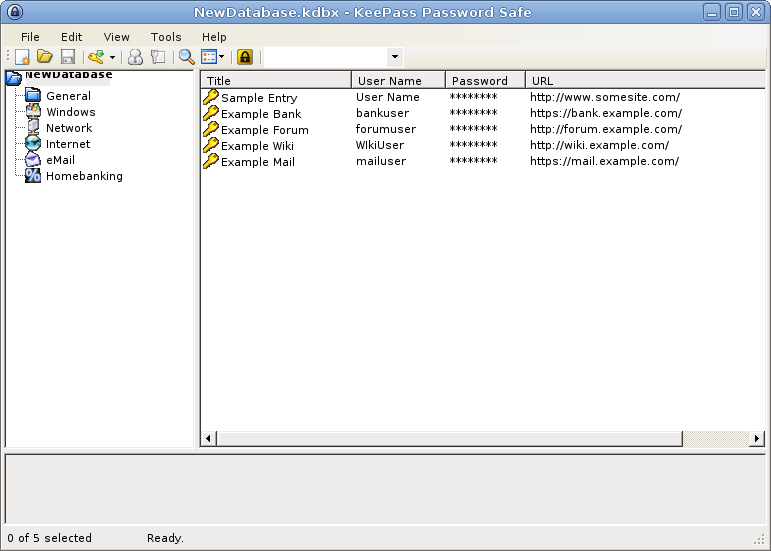
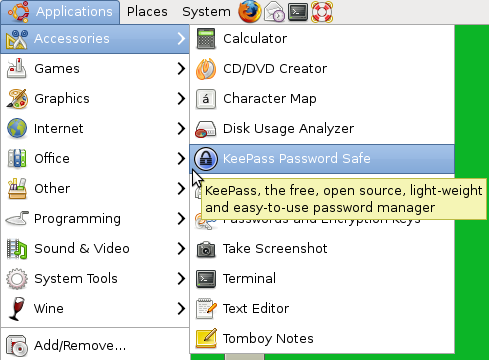
June 4th, 2010 at 15:00
Side note: KeePass v2.0 is not compatible with the KeePassX database.
KeePassX only works with KeePass 1.0
This is why running the KeePass 2.0 under mono can be handy.
August 3rd, 2025 at 07:52
… [Trackback]
[…] Read More to that Topic: compdigitec.com/labs/2009/08/07/keepass-password-safe-for-linux/ […]
August 5th, 2025 at 22:26
… [Trackback]
[…] Read More Info here on that Topic: compdigitec.com/labs/2009/08/07/keepass-password-safe-for-linux/ […]
August 15th, 2025 at 20:33
… [Trackback]
[…] Here you can find 27682 additional Info on that Topic: compdigitec.com/labs/2009/08/07/keepass-password-safe-for-linux/ […]
September 9th, 2025 at 18:35
… [Trackback]
[…] Read More Information here to that Topic: compdigitec.com/labs/2009/08/07/keepass-password-safe-for-linux/ […]
September 19th, 2025 at 18:48
… [Trackback]
[…] Read More on on that Topic: compdigitec.com/labs/2009/08/07/keepass-password-safe-for-linux/ […]
September 26th, 2025 at 04:09
… [Trackback]
[…] Find More on to that Topic: compdigitec.com/labs/2009/08/07/keepass-password-safe-for-linux/ […]
October 9th, 2025 at 21:51
… [Trackback]
[…] Here you can find 58485 more Info on that Topic: compdigitec.com/labs/2009/08/07/keepass-password-safe-for-linux/ […]
October 14th, 2025 at 13:22
… [Trackback]
[…] Find More Information here on that Topic: compdigitec.com/labs/2009/08/07/keepass-password-safe-for-linux/ […]
October 16th, 2025 at 07:42
… [Trackback]
[…] Read More Info here on that Topic: compdigitec.com/labs/2009/08/07/keepass-password-safe-for-linux/ […]
October 16th, 2025 at 23:28
… [Trackback]
[…] Information to that Topic: compdigitec.com/labs/2009/08/07/keepass-password-safe-for-linux/ […]
December 29th, 2025 at 01:59
… [Trackback]
[…] Find More on that Topic: compdigitec.com/labs/2009/08/07/keepass-password-safe-for-linux/ […]
January 6th, 2026 at 00:01
… [Trackback]
[…] Find More to that Topic: compdigitec.com/labs/2009/08/07/keepass-password-safe-for-linux/ […]
January 12th, 2026 at 23:59
… [Trackback]
[…] There you can find 78747 additional Info on that Topic: compdigitec.com/labs/2009/08/07/keepass-password-safe-for-linux/ […]
January 22nd, 2026 at 20:43
… [Trackback]
[…] Read More on to that Topic: compdigitec.com/labs/2009/08/07/keepass-password-safe-for-linux/ […]
January 29th, 2026 at 17:44
… [Trackback]
[…] Find More to that Topic: compdigitec.com/labs/2009/08/07/keepass-password-safe-for-linux/ […]