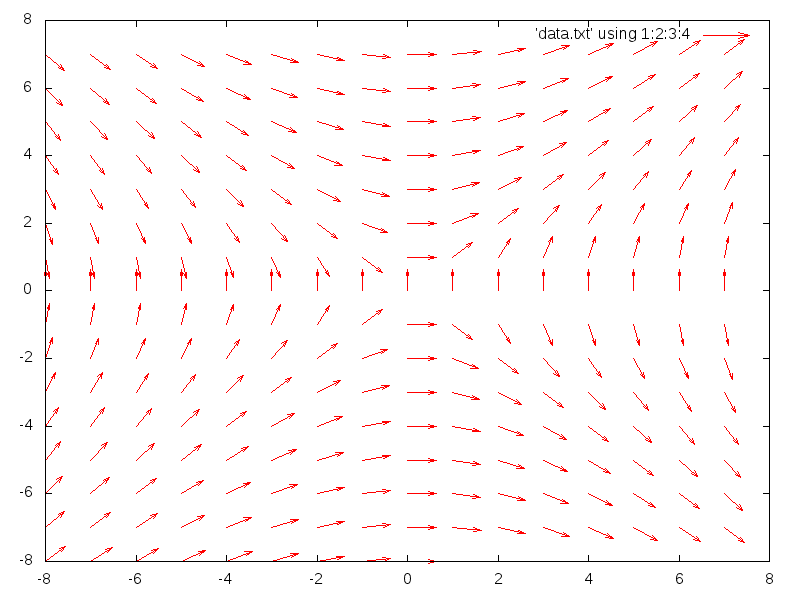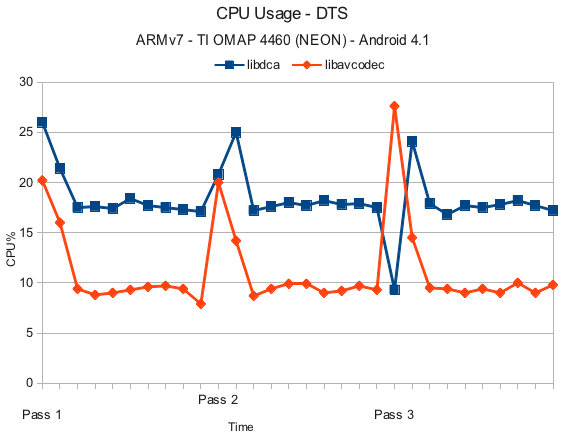Apache Active Directory authentication
By admin | September 15, 2013
Add this to /etc/ldap/ldap.conf:
REFERRALS off
Then add this to a
AuthLDAPBindDN "ApacheUser@example.com" AuthLDAPBindPassword "the password used for apache lookups" AuthLDAPURL "ldap://192.168.88.2:389/dc=example,dc=com?sAMAccountName?sub?(objectClass=user)" NONE AuthzLDAPAuthoritative off AuthBasicProvider ldap AuthType Basic AuthName "Please enter your computer logon (Active Directory) to enter." # Important, otherwise you get "(9)Bad file descriptor: Could not open password file: (null)" AuthUserFile /dev/null Require ldap-group cn=Users Require valid-user
Topics: Linux | 14 Comments »
Reverse proxy HTTPS with Apache
By admin | August 23, 2013
The procedure is mostly similar to the procedure with regular HTTP, but there are a few gimmicks involved here:
- Generate a self-signed one or purchase a SSL certificate (*.crt) for the server in question.
- Make sure you run ‘sudo a2enmod ssl‘ to enable SSL.
- Make sure you have enable the proxy module with ‘sudo a2enmod proxy‘ as well.
Below is a sample reverse HTTPS proxy configuration.
<VirtualHost *:443>
<Proxy *>
Order Deny,Allow
Allow from all
</Proxy>
SSLEngine On
SSLProxyEngine On
SSLCertificateFile /etc/apache2/cert/server.crt <!-- path to your certifcate and key -->
SSLCertificateKeyFile /etc/apache2/cert/server.key
SSLProxyCheckPeerCN off
SSLProxyCheckPeerExpire off
SSLProxyCheckPeerName off
ProxyRequests Off
ProxyPass / https://192.168.42.3/
ProxyPassReverse / https://192.168.42.3/
ProxyPreserveHost On
</VirtualHost>
Replace 192.168.42.3 with the internal IP address of your server, as before (keep the http(s):// portion).
Topics: Linux | 11 Comments »
CUPS web interface not working
By admin | August 17, 2013
CUPS seems to be working fine – documents can be printed and everything seems to work fine, but the web interface at http://localhost:631/ doesn’t work, returning something like:
“Firefox can’t establish a connection to the server at localhost:631.”
Solution:
Open /etc/cups/cupsd.conf as root and ensure that the line:
Listen 631
Exists somewhere in the file. Then save it and close it. Finally, restart CUPS:
sudo /etc/init.d/cups restart
Then fire up your web browser and head to http://localhost:631/ and enjoy the CUPS web interface.
Topics: Linux | 11 Comments »
OpenGL acceleration in Debian/Ubuntu
By admin | June 20, 2013
Getting “Error: couldn’t get an RGB, Double-buffered visual“?
1) Install video driver
Example:
sudo apt-get install xserver-xorg-video-intel # or whatever nvidia package for your card
2) Install OpenGL and related libraries/tools:
sudo apt-get install libgl1-mesa-dri libgl1-mesa-glx mesa-utils
3) Restart X server or restart computer:
sudo shutdown now -r
4) Test acceleration:
glxgears glxinfo
Sample working output:
name of display: :0
display: :0 screen: 0
direct rendering: Yes
server glx vendor string: SGI
server glx version string: 1.4
server glx extensions:
GLX_ARB_multisample, GLX_EXT_import_context, GLX_EXT_texture_from_pixmap,
GLX_EXT_visual_info, GLX_EXT_visual_rating, GLX_MESA_copy_sub_buffer,
GLX_OML_swap_method, GLX_SGI_swap_control, GLX_SGIS_multisample,
GLX_SGIX_fbconfig, GLX_SGIX_pbuffer, GLX_SGIX_visual_select_group,
GLX_INTEL_swap_event
client glx vendor string: Mesa Project and SGI
client glx version string: 1.4
client glx extensions:
GLX_ARB_create_context, GLX_ARB_create_context_profile,
GLX_ARB_create_context_robustness, GLX_ARB_framebuffer_sRGB,
GLX_ARB_get_proc_address, GLX_ARB_multisample, GLX_EXT_import_context,
GLX_EXT_visual_info, GLX_EXT_visual_rating, GLX_EXT_framebuffer_sRGB,
GLX_EXT_create_context_es2_profile, GLX_MESA_copy_sub_buffer,
GLX_MESA_multithread_makecurrent, GLX_MESA_swap_control,
GLX_OML_swap_method, GLX_OML_sync_control, GLX_SGI_make_current_read,
GLX_SGI_swap_control, GLX_SGI_video_sync, GLX_SGIS_multisample,
GLX_SGIX_fbconfig, GLX_SGIX_pbuffer, GLX_SGIX_visual_select_group,
GLX_EXT_texture_from_pixmap, GLX_INTEL_swap_event
GLX version: 1.4
GLX extensions:
GLX_ARB_get_proc_address, GLX_ARB_multisample, GLX_EXT_import_context,
GLX_EXT_visual_info, GLX_EXT_visual_rating, GLX_MESA_copy_sub_buffer,
GLX_MESA_multithread_makecurrent, GLX_MESA_swap_control,
GLX_OML_swap_method, GLX_OML_sync_control, GLX_SGI_make_current_read,
GLX_SGI_swap_control, GLX_SGI_video_sync, GLX_SGIS_multisample,
GLX_SGIX_fbconfig, GLX_SGIX_pbuffer, GLX_SGIX_visual_select_group,
GLX_EXT_texture_from_pixmap, GLX_INTEL_swap_event
OpenGL vendor string: Intel Open Source Technology Center
OpenGL renderer string: Mesa DRI Intel(R) 915GM x86/MMX/SSE2
OpenGL version string: 1.4 Mesa 9.1.3
OpenGL extensions:
GL_ARB_multisample, GL_EXT_abgr, GL_EXT_bgra, GL_EXT_blend_color,
GL_EXT_blend_minmax, GL_EXT_blend_subtract, GL_EXT_copy_texture,
GL_EXT_polygon_offset, GL_EXT_subtexture, GL_EXT_texture_object,
GL_EXT_vertex_array, GL_EXT_compiled_vertex_array, GL_EXT_texture,
GL_EXT_texture3D, GL_IBM_rasterpos_clip, GL_ARB_point_parameters,
GL_EXT_draw_range_elements, GL_EXT_packed_pixels, GL_EXT_point_parameters,
GL_EXT_rescale_normal, GL_EXT_separate_specular_color,
GL_EXT_texture_edge_clamp, GL_SGIS_generate_mipmap,
GL_SGIS_texture_border_clamp, GL_SGIS_texture_edge_clamp,
GL_SGIS_texture_lod, GL_ARB_multitexture, GL_IBM_multimode_draw_arrays,
GL_IBM_texture_mirrored_repeat, GL_3DFX_texture_compression_FXT1,
GL_ARB_texture_cube_map, GL_ARB_texture_env_add, GL_ARB_transpose_matrix,
GL_EXT_blend_func_separate, GL_EXT_fog_coord, GL_EXT_multi_draw_arrays,
GL_EXT_secondary_color, GL_EXT_texture_env_add,
GL_EXT_texture_filter_anisotropic, GL_EXT_texture_lod_bias,
GL_INGR_blend_func_separate, GL_NV_blend_square, GL_NV_light_max_exponent,
GL_NV_texgen_reflection, GL_NV_texture_env_combine4, GL_S3_s3tc,
GL_SUN_multi_draw_arrays, GL_ARB_texture_border_clamp,
GL_ARB_texture_compression, GL_EXT_framebuffer_object,
GL_EXT_texture_compression_s3tc, GL_EXT_texture_env_combine,
GL_EXT_texture_env_dot3, GL_MESA_window_pos, GL_NV_packed_depth_stencil,
GL_NV_texture_rectangle, GL_ARB_depth_texture, GL_ARB_shadow,
GL_ARB_texture_env_combine, GL_ARB_texture_env_crossbar,
GL_ARB_texture_env_dot3, GL_ARB_texture_mirrored_repeat,
GL_ARB_window_pos, GL_EXT_stencil_two_side, GL_EXT_texture_cube_map,
GL_APPLE_packed_pixels, GL_APPLE_vertex_array_object, GL_ARB_draw_buffers,
GL_ARB_fragment_program, GL_ARB_fragment_shader, GL_ARB_shader_objects,
GL_ARB_vertex_program, GL_ARB_vertex_shader, GL_ATI_draw_buffers,
GL_ATI_texture_env_combine3, GL_EXT_shadow_funcs, GL_EXT_stencil_wrap,
GL_MESA_pack_invert, GL_MESA_ycbcr_texture, GL_ARB_half_float_pixel,
GL_ARB_point_sprite, GL_ARB_shading_language_100, GL_ARB_sync,
GL_ARB_texture_non_power_of_two, GL_ARB_vertex_buffer_object,
GL_ATI_blend_equation_separate, GL_EXT_blend_equation_separate,
GL_OES_read_format, GL_ARB_pixel_buffer_object, GL_ARB_texture_rectangle,
GL_EXT_pixel_buffer_object, GL_EXT_texture_compression_dxt1,
GL_EXT_texture_rectangle, GL_ARB_framebuffer_object,
GL_EXT_framebuffer_blit, GL_EXT_framebuffer_multisample,
GL_EXT_packed_depth_stencil, GL_APPLE_object_purgeable,
GL_ARB_vertex_array_object, GL_ATI_separate_stencil,
GL_EXT_gpu_program_parameters, GL_OES_EGL_image, GL_ARB_copy_buffer,
GL_ARB_map_buffer_range, GL_EXT_separate_shader_objects,
GL_ARB_ES2_compatibility, GL_ARB_debug_output,
GL_ARB_draw_elements_base_vertex, GL_ARB_explicit_attrib_location,
GL_ARB_provoking_vertex, GL_ARB_sampler_objects, GL_EXT_provoking_vertex,
GL_ARB_get_program_binary, GL_ARB_robustness,
GL_ANGLE_texture_compression_dxt3, GL_ANGLE_texture_compression_dxt5,
GL_ARB_internalformat_query, GL_ARB_texture_storage,
GL_ARB_invalidate_subdata
Topics: Linux | 13 Comments »
Check if an Intent can be used in Android
By admin | June 15, 2013
Intent intent = new Intent("org.openintents.action.PICK_FILE"); // or any other intent
// add other intent options here
if(context.getPackageManager().queryIntentActivities(intent, PackageManager.MATCH_DEFAULT_ONLY).size() > 0) {
// we can use this intent
} else {
// we can't use this intent
}
From: http://www.curious-creature.org/2008/12/15/android-can-i-use-this-intent/ [Romain Guy]
Topics: Mobile | 13 Comments »
Generating slope fields / direction fields with python and gnuplot
By admin | April 21, 2013
slopefields.py (1.9 KB)
Now you can generate your own slope field / vector field / direction field of a differential equation using open source python and gnuplot!
- Set function to draw field of under dy_dx().
- Set window parameters (x/y minimums and maximums, intervals, and length of field arrows).
- Run with
python slopefields.py
to generate the slope field.
Topics: Linux | 12 Comments »
Techniques for testing Android fragments
By admin | March 4, 2013
How to test a fragment-based Android application:
- Switching fragments directly from a sub-fragment (inside backstack) – This tests how well your fragment switching code deals with backstacks while switching fragments.
- Switching from another top level fragment – This tests your fragment switching code.
- Turning off the screen – This tests your onResume() and onResumeFragments() handlers
- Opening another activity from a fragment – Same as above
- Opening another activity from the action bar – Same as above
Preferably test in the “don’t keep activities” mode, as this will root out a ton of bugs related to the Android lifecycle – i.e. when Android decides to kill an old activity of yours.
Case Study:
User complaint: http://forum.videolan.org/viewtopic.php?f=35&t=108743
The story so far… old versions of the VLC for Android beta, up to 0.0.10, suffer from a bug, where trying to delete something in another fragment causes the other (non-visible) fragment to receive the onContextItemSelected() call. After setting user visibility hints for that bug, a series of fragment related bugs appeared, mostly involving IllegalStateException in android.support.v4.app.FragmentManager because of duplicate fragments being added.
The problems were caused when Android decided to kill unused background activities. The interface code would try to recreate and re-add() fragments, even though Android had automatically recreated them via “android.support.fragments” in the onCreate() bundle. This would manifest after opening another activity, shutting the screen off, or having a system popup appear.
The solution was to keep better track of currently-added fragments, as member variables of the main activity may not necessarily be kept after the activity was hidden. To solve the problem, a check was implemented in onRestoreFragments() to ‘recall’ fragments that were already added. This fixed the problem permanently.
The moral of the story: watch and manage fragments very carefully in order to prevent problems.
Topics: Mobile | 13 Comments »
Compiling mingw-w64 with GCC 4.8
By admin | February 7, 2013
You need at least mingw-w64 rev 5579, build-essential, and a working compiler. Be sure to have installed flex and bison.
Replace the demo prefix /usr/i686-w64-mingw32 with whatever you feel like, if you want to.
Extract the gcc tarball, and pull in mpfr, mpc, and and gmp tarballs under the extracted gcc root.
sudo mkdir /usr/i686-w64-mingw32 ../binutils-2.22/configure --disable-multilib --target=i686-w64-mingw32 --with-sysroot=/usr/i686-w64-mingw32 --prefix=/usr/i686-w64-mingw32 make -j4 sudo make install ln -s /usr/i686-w64-mingw32/i686-w64-mingw32 /usr/i686-w64-mingw32/mingw ../mingw-w64/mingw-w64-headers/configure --build=i686-linux-gnu --host=i686-w64-mingw32 --prefix=/usr/i686-w64-mingw32/i686-w64-mingw32 # notice the extra i686-w64-mingw32 make sudo make install ../gcc-4.8-20130120/configure --target=i686-w64-mingw32 --disable-multilib --enable-languages=c,c++ --with-system-zlib --enable-shared --prefix=/usr/i686-w64-mingw32 --with-sysroot=/usr/i686-w64-mingw32 make all-gcc -j4 sudo make install-gcc ../mingw-w64/configure --host=i686-w64-mingw32 --prefix=/usr/i686-w64-mingw32 --with-sysroot=/usr/i686-w64-mingw32 make -j4 sudo su export PATH=/usr/i686-w64-mingw32/bin:$PATH make install exit cd ../gcc-4.8-20130120-build make -j4 # /usr/i686-w64-mingw32/i686-w64-mingw32/bin/ld: cannot find dllcrt2.o: No such file or directory sudo ln -s /usr/i686-w64-mingw32/lib/dllcrt2.o /usr/i686-w64-mingw32/mingw/lib/ make # checking for ld that supports -Wl,--gc-sections... configure: error: Link tests are not allowed after GCC_NO_EXECUTABLES. # dig into i686-w64-mingw32/libstdc++-v3/config.log, you find this: # /usr/i686-w64-mingw32/i686-w64-mingw32/bin/ld: cannot find crt2.o: No such file or directory # solution: sudo ln -s /usr/i686-w64-mingw32/lib/crt2.o /usr/i686-w64-mingw32/mingw/lib/ make sudo make install ../../../mingw-w64/mingw-w64-libraries/winstorecompat/configure --prefix=/usr/i686-w64-mingw32 --host=i686-w64-mingw32 make sudo su export PATH=/usr/i686-w64-mingw32/bin:$PATH make install exit
And just for fun, let’s test it:
i686-w64-mingw32-gcc --version # i686-w64-mingw32-gcc (GCC) 4.8.0 20130120 (experimental) # Copyright (C) 2013 Free Software Foundation, Inc. # This is free software; see the source for copying conditions. There is NO # warranty; not even for MERCHANTABILITY or FITNESS FOR A PARTICULAR PURPOSE. i686-w64-mingw32-gcc ~/c/hello.c file a.exe # a.exe: PE32 executable for MS Windows (console) Intel 80386 32-bit wine a.exe # Hello, World!
Bibliography:
- http://pete.akeo.ie/2010/07/compiling-mingw-w64-with-multilib-on.html
- http://mingw.5.n7.nabble.com/Rantings-of-a-crazy-dude-on-GCC-NO-EXECUTABLES-td20091.html
- http://www.mail-archive.com/mingw-w64-public@lists.sourceforge.net/msg02903.html
Topics: Linux | 16 Comments »
Android DTS benchmark – libavcodec vs libdca
By admin | January 4, 2013
Galaxy Nexus with Android 4.1, ARMv7+NEON, VLC for Android 0.0.9-git (libdca 0.0.5 and libav revision 53c25ee), and OpenSL ES audio output
See previous audio benchmark for method
Summary/Conclusion: On an ARMv7 processor with NEON, libavcodec is faster by about 7% CPU-wise.
| libdca | libavcodec | |
|---|---|---|
| Mean | 18.326% | 11.193% |
| Median | 17.7% | 9.4% |
| Mode | 17.5% | 9% |
Raw data:
===libdca=== D/VLC (15980): [0x5c6299b4]: main decoder using decoder module "dts" PID PPID USER STAT VSZ %MEM CPU %CPU COMMAND 15980 124 10079 R 527m 75.7 1 26.0 org.videolan.vlc 15980 124 10079 S 531m 76.4 1 21.4 org.videolan.vlc 15980 124 10079 S 531m 76.4 1 17.5 org.videolan.vlc 15980 124 10079 S 531m 76.4 1 17.6 org.videolan.vlc 15980 124 10079 S 531m 76.4 1 17.4 org.videolan.vlc 15980 124 10079 S 531m 76.4 1 18.4 org.videolan.vlc 15980 124 10079 S 531m 76.4 1 17.7 org.videolan.vlc 15980 124 10079 S 531m 76.4 0 17.5 org.videolan.vlc 15980 124 10079 S 531m 76.4 1 17.3 org.videolan.vlc 15980 124 10079 S 531m 76.4 0 17.1 org.videolan.vlc D/VLC (16769): [0x5bf9e44c]: main decoder using decoder module "dts" 16769 124 10079 S 524m 75.3 1 20.8 org.videolan.vlc 16769 124 10079 S 531m 76.4 1 25.0 org.videolan.vlc 16769 124 10079 S 531m 76.4 1 17.2 org.videolan.vlc 16769 124 10079 S 531m 76.4 1 17.6 org.videolan.vlc 16769 124 10079 S 531m 76.4 1 18.0 org.videolan.vlc 16769 124 10079 S 531m 76.4 1 17.7 org.videolan.vlc 16769 124 10079 S 531m 76.4 0 18.2 org.videolan.vlc 16769 124 10079 S 531m 76.4 1 17.8 org.videolan.vlc 16769 124 10079 S 531m 76.4 1 17.9 org.videolan.vlc 16769 124 10079 S 531m 76.4 0 17.5 org.videolan.vlc D/VLC (16840): [0x5c64fc54]: main decoder using decoder module "dts" 16840 124 10079 S 523m 75.3 0 9.3 org.videolan.vlc 16840 124 10079 S 531m 76.4 1 24.1 org.videolan.vlc 16840 124 10079 S 531m 76.4 0 17.9 org.videolan.vlc 16840 124 10079 S 531m 76.4 0 16.8 org.videolan.vlc 16840 124 10079 S 531m 76.4 1 17.7 org.videolan.vlc 16840 124 10079 S 531m 76.4 0 17.5 org.videolan.vlc 16840 124 10079 S 531m 76.4 1 17.8 org.videolan.vlc 16840 124 10079 S 531m 76.4 0 18.2 org.videolan.vlc 16840 124 10079 S 531m 76.4 1 17.7 org.videolan.vlc 16840 124 10079 S 531m 76.4 0 17.2 org.videolan.vlc =====libavcodec===== D/VLC (17167): [0x5c43802c]: main decoder using decoder module "avcodec" PID PPID USER STAT VSZ %MEM CPU %CPU COMMAND 17167 124 10079 S 523m 75.3 0 20.2 org.videolan.vlc 17167 124 10079 S 532m 76.4 0 16.0 org.videolan.vlc 17167 124 10079 S 532m 76.4 0 9.4 org.videolan.vlc 17167 124 10079 S 532m 76.4 1 8.8 org.videolan.vlc 17167 124 10079 S 532m 76.4 0 9.0 org.videolan.vlc 17167 124 10079 S 532m 76.4 1 9.3 org.videolan.vlc 17167 124 10079 S 532m 76.4 0 9.6 org.videolan.vlc 17167 124 10079 S 532m 76.4 1 9.7 org.videolan.vlc 17167 124 10079 S 532m 76.4 1 9.4 org.videolan.vlc 17167 124 10079 S 532m 76.4 0 7.9 org.videolan.vlc D/VLC (17276): [0x5c4add84]: main decoder using decoder module "avcodec" 17276 124 10079 S 522m 75.1 0 20.0 org.videolan.vlc 17276 124 10079 S 530m 76.2 1 14.2 org.videolan.vlc 17276 124 10079 S 530m 76.2 0 8.7 org.videolan.vlc 17276 124 10079 S 530m 76.2 0 9.4 org.videolan.vlc 17276 124 10079 S 530m 76.2 0 9.9 org.videolan.vlc 17276 124 10079 S 530m 76.2 0 9.9 org.videolan.vlc 17276 124 10079 S 530m 76.2 1 9.0 org.videolan.vlc 17276 124 10079 S 530m 76.2 0 9.2 org.videolan.vlc 17276 124 10079 S 530m 76.2 0 9.7 org.videolan.vlc 17276 124 10079 S 530m 76.2 1 9.3 org.videolan.vlc D/VLC (17340): [0x5c657204]: main decoder using decoder module "avcodec" 17340 124 10079 S 522m 75.1 1 27.6 org.videolan.vlc 17340 124 10079 S 530m 76.3 0 14.5 org.videolan.vlc 17340 124 10079 S 530m 76.2 0 9.5 org.videolan.vlc 17340 124 10079 S 530m 76.2 0 9.4 org.videolan.vlc 17340 124 10079 S 530m 76.2 0 9.0 org.videolan.vlc 17340 124 10079 S 530m 76.2 1 9.4 org.videolan.vlc 17340 124 10079 S 530m 76.2 0 9.0 org.videolan.vlc 17340 124 10079 S 530m 76.2 0 10.0 org.videolan.vlc 17340 124 10079 S 530m 76.2 0 9.0 org.videolan.vlc 17340 124 10079 S 530m 76.2 0 9.8 org.videolan.vlc
Topics: Mobile | 10 Comments »
Compose key not working with iBus
By admin | December 8, 2012
The iBus input method does not work with the compose key – see Debian bug #591459 and Ubuntu bug #493766. It seems that iBus is intercepting all keystrokes and substituting its own instead, even though xev shows the Multi_key and accent being produced. For example, Multi_Key + ‘ + e leads to ‘e instead of é.
A temporary solution is to export XMODIFIERS=”” to bypass iBus, freeing the keystrokes for compose. However, this disables the iBus input method as it prevents iBus from receiving the keystrokes. XMODIFIERS, however, can be set per application, so one can simply set XMODIFIERS=”” for the specific application that requires the compose key.
Topics: Linux | 15 Comments »